 |
» |
|
|
 |
 |
|
 |
 |
Testing OpenVMS can be very
challenging. Not the least of these challenges is the sheer volume of work that
is involved in thoroughly testing everything. This is particularly true in a
cluster environment, where the possible permutations and combinations of
hardware types, versions of the operating system software, and all the other
software and their versions, can be gigantic. Providing the means to expedite
such a large volume of testing work was one of the primary reasons why CTM was
developed.
CTM is not a test as such.
Rather, CTM provides a framework, or �test harness,� in which a large variety
of tests can be efficiently controlled and managed in an OpenVMS Cluster
environment. CTM provides a comprehensive means for managing such testing
efforts on large and complex OpenVMS Clusters, where simply using DCL commands
or BATCH to run the tests would be impractical.� Using CTM hundreds of tests can be distributed across a cluster,
and can be started and stopped with just a single command. CTM test runs can
involve several thousand varied test processes when CTM is used on large test
clusters.
Of course, testing involves
more than merely running a lot of tests. The quality and nature of the tests
are crucial. However, the way that the tests are sequenced and managed can be
just as important to the quality of the testing as the tests themselves. With
so much testing work to be done, the testing process can be very much a race
against time, so it is essential to use the available testing time as
efficiently as possible. In general, problems are much more likely to occur when
a system or cluster under test is in a state of flux and is subjected to
frequent changes, as against being in a �smooth� or steady state with respect
to the tasks that are running. OpenVMS software has a natural tendency to
smooth out the load on a system. This is very desirable for normal operations,
but it might not give rise to the best conditions for testing. For example, if
a group of tests are run continuously for, say, 10 hours and do not detect a
problem, this does not in general provide 10 times the confidence level that
running those same tests for just 1 hour would provide. In fact, the 10 hours
of testing time can generally be used to better effect by constantly varying
and modifying the tests that are run during the 10-hour test period. CTM
provides the means to do this, �stirring the mix� of the testing, so to speak,
by permitting repeated and continuous starting, stopping, and modification of
the text mix throughout the test period.
Finding problems is only
half the battle. The cause of a problem has to be isolated and identified so
that it can be fixed. This can be very challenging in a large and complex
cluster, especially particularly because the various components and subsystems
of the OpenVMS operating system are so highly interrelated. It might seem
rather a simplistic approach, but often the most viable initial testing
strategy is to subject the systems under test to extreme stress testing. That
is,� subject the systems to a veritable
barrage consisting of as large and complex and varied a sequence of tests that
they can reasonably be expected to sustain. The idea is to �bring them to their
knees,� as it were, just to �see if anything breaks.� When a problem is
encountered, it can require considerable knowledge and skill to identify its
cause. The test manager has to be able to meet this challenge, providing the
means whereby the subsequent testing can be organized and sequenced to
progressively home in on whatever is causing the problem and to provide the
information required to fix it.� This
means that CTM not only has to provide the means to run a very large and
complex mix of tests, but also has to provide the capability to be extremely
precise in the selection and sequencing of tests in order to identify and fix
problems. A corollary to this is that, with such an extreme degree of
interrelationship between the components, if anything is changed or fixed, then everything needs to be
retested.
|
 |
 |
|
 |
 |
CTM is designed to operate
in a cluster environment. In general such clusters may comprise a mix of VAX
and Alpha nodes, with CTM providing seamless functionality and testing
capability across both the VAX and Alpha platforms. Similarly, CTM provides
backwards compatibility for all the previous versions of OpenVMS that are supported
and might be present in the cluster. At the time of this writing, a new version
of CTM, providing similarly seamless capabilities for HP OpenVMS Industry
Standard 64 Evaluation Release Version 8.1 (OpenVMS I64) is in development. CTM
can run on a wide range of cluster sizes, varying from clusters comprising a
single node through to clusters comprising 60 or more nodes with more than 600
storage spindles.
Perhaps the most
fundamental aspect of the design of CTM is that it views the cluster as a whole
as a collection of testing resources. In this context, a �testing resource� is
any item of hardware within the cluster that can be used for testing. The
current CTM implementation has two main categories of testing resources: nodes
(single CPU systems or SMP systems) and storage devices (disks or magnetic
tapes). This concept of testing resources is key to the whole design. CTM
automatically maintains a dynamic database of testing resources that are
available on the cluster on which it is running. A separation is made between
the hardware resources on the cluster that CTM is permitted to use for testing,
and those resources that are protected from CTM.� All the resources on the cluster are potentially available for use
by CTM. The test engineers are provided the means to dynamically control those
resources that are to be used and those that are to be protected. For example
the system disks are usually protected � in general, it is not a very good idea
to do I/O testing on the system disks!�
The tests that are run by
CTM have to be specifically written to work with the CTM test harness, and are
referred to as CTM test module. At present there are about 25 such test module
in regular use, and these are constantly being updated and added to. Again, the
concept of test resources is fundamental to a CTM test module. Within CTM, test
modules are characterized as requiring certain test resources in order to run.
For example, CTM_HIGH_IO is a disk I/O test that repeatedly writes, reads and
verifies data to disk. It is characterized as requiring one CPU resource and
one disk resource. Similarly, CTM_TCP is a TCP/IP test that causes TCP/IP
packets to be exchanged between CPUs within the cluster. It requires two CPU
test resources.
The interaction between the
resources that are available to CTM in the cluster and the resources that are
required by each of the tests is the basis of the CTM design. The cluster
resources are described in two databases -- those that are available to CTM,
and those that are protected from CTM. A weak pun is used for the naming of
these databases that are called, respectively, the CARE (CTM Active Resource
Entry) and DONT databases. The resources that each of the s module require are
maintained in what is referred to as the Test Module Data Base (TMDB). An
additional file, the load-numbers file, contains a numeric description of the
performance characteristics of each all the different resource types that could
be present in the cluster. Using the information in these files and databases,
CTM can automatically start up, load balance, and manage large numbers of tests
with very brief commands from the test engineer.� The following command examples illustrate this.
|
CTM Command
|
Action
|
|
$ CTM START CTM_HIGH_IO
/process=100
|
Starts 100 copies of the
CTM_HIGH IO
test, automatically
balancing the load across each of the nodes and disks that are available in
the cluster.
|
|
$ CTM START CTM_HIGH_IO
/perdisk=4
|
Starts 4 copies of the
CTM_HIGH IO,
targeting each disk in
the cluster, and automatically selecting the CPUs that will perform each of
the tests.
|
In fact, the CARE and TMDB
databases contain quite a detailed characterization of the test resources that
are available on the cluster and the test resources that are required by a CTM
test module. This information provides the test engineer with a considerable
range of control for specifying how tests are to be run, ranging from the
examples shown where CTM is used to automatically select and load balance the
resources that are used, to detailed selection of the characteristics of the
resources that the tests will use.
Test engineers interact
with CTM through the CTM command center. The CTM command center provides an
extensive command-line interface that lets test engineers control the starting
and stopping of tests, monitor tests in progress, control test resources in the
cluster, generate test reports, and perform all the other functions associated
with controlling CTM and the running of CTM tests within the cluster. For
convenience and redundancy, and because the component nodes within the cluster
may be physically separated, CTM permits any node in the cluster to function as
the command center. In fact, there may be multiple command s active on the
cluster at any one time (one per node in the cluster). However, at any given
time only one command center can act as the master command center, which is
capable of issuing action commands that change the state of CTM, such as
starting or stopping tests or modifying the characteristics of the test resources
within the cluster. Other, nonmaster command s may be active but are confined
to issuing interrogative commands, such as generating reports or getting
information about active tests.
|
 |
 |
|
 |
 |
It is not uncommon for a
CTM test run to involve running 3000 or more test processes. With so many tests
being run it is essential that each tests is uniquely identified so that it can
be properly managed and identified. CTM uses a job and process number scheme to
identify the tests that it runs. In CTM nomenclature, each line to the command
center that starts up test processes is referred to as a job. Job numbers
revert to 1 each time CTM is restarted on the cluster. When a job involves
starting multiple test processes, each test process within the job is allocated
a sequential process number, starting at 1. Hence, the job and process number
are always unique for all test processes that CTM is running at any point in
time. These unique job/process numbers are referred to CTM as a DPID.
In the preceding example,
if the command to start up 100 CTM_HIGH_IO processes were the first job, this
would generate 100 test processes with DPIDs 00010001, 00010002, through
00010064 (hexadecimal), respectively. CTM uses the DPID for a variety of purpose.
For instance, it is used as the OpenVMS process name on the nodes on which the
test runs, is used to generate the names of whatever files the test process
create, and is used as part of any data patterns that the test uses.
|
 |
 |
|
 |
 |
In general, every test
process generates a test log. All test logs are placed in an area defined by
the CTM$LOGS directory, which is accessible to every node on the cluster that
is running CTM. The DPID is used to provide a unique name for each test log. The
log usually contains header information that identifies the test, the test
resources it was using, and the parameters that were used to invoke the test,
followed by whatever other log information the test may generate during the
test.
Once a CTM test is started,
it runs until it is either explicitly stopped by the test engineer, or until a
fatal error condition is detected. If a fatal error condition is detected (for
example, a data corruption) the test usually generates an error or corruption
report and then stops.
As they run, the CTM tests
also generate performance and other types of information about their test run,
which they periodically send via a mailbox to the TELogging process. This
process exists on every participating CTM node in the cluster. It is
responsible for adding the information that the test tasks send to it into the
TEL data files, which are a common repository for information on all the tests
that are running or have been run by CTM on the entire cluster
CTM provides a utility known as
the TRU (TEL Reporting Utility) that can be run on any node in the cluster at
the behest of the test engineers. The TRU generates reports based on the
information in the TEL data files, and permits this information to be organized
and presented by a variety of different criteria, such as time, or device or
device type, or node or node type. This allows the test engineers to see what
is happening on the cluster as a whole as well as providing the means to
monitor the performance of individual systems under test, devices, or test
processes.��
|
 |
 |
|
 |
 |
There are no real constraints on the functionality of the
tests that can be run within CTM, as long as the test complies with both the
conventions required to communicate with the CTM test harness, and the needs
and inventiveness of whoever is writing the test. However, a theme that is
common to many of the tests is the transfer of data. For example, the
CTM_WIDEST test involves transferring data between different areas of memory;
the CTM_HIGH_IO test involves transferring data to and from disk files; and the
CTM_TCP test involves transferring TCP/IP packets between different nodes on
the cluster. The common theme is that a data pattern is generated, the data is
transferred, and the results of the transfer are checked and validated. Data
corruption is probably the most serious and most dangerous problem that can
ever occur -- much worse, in fact than a process or system failure because of
the potential to destroy user data without warning. Thus, great importance is
attached to the data patterns that are used, and the requirements for the data
patterns are quite demanding:
- The data pattern should provide the best
possible chance of detecting corruptions.
- Wherever feasible, the data pattern should
provide as much evidence and as many clues as possible as to what caused
the corruption
- The data patterns should allow quick
construction and verification, so that as many test iterations as possible
can be performed within a given time.
Many techniques are employed
within the CTM tests to meet these requirements. In general, each test uses its
unique DPID within the data pattern so that if a crossover of data occurs
between test tasks, the source of the offending data can be identified. For
example, if multiple CTM_TCP tasks are exchanging packets, and a packet is
erroneously sent to or received by the wrong recipient, the source of the bad
data can be identified. Similarly, sequence numbers are often used within the
data patterns so that dropped data can be identified. When writing to disks,
the block number and position of the data fields within the blocks are usually
incorporated into the patterns in order to provide more complete information
about the nature of the corruption. Various schemes are used to vary the
positions and alignment of the data buffers with respect to OpenVMS pages and
disk blocks.
Speed is also of the
essence, with respect to both creating and verifying the data patterns. The
usual technique is to build all the data patterns or as many of them as
possible at the start of the test so that time is not wasted on this during
actual test iterations. Fields within the data patterns are usually organized
and aligned on quadword or longword boundaries so that the verification can be
done very briskly, and routines to do the compares and verification are
frequently written in assembly language for the same reason.
When elements of the data
patterns are common between successive transfers, the transfer may not actually
take place properly, but because of the stale data in the receive area, a
corruption might go undetected. Poisoning the receive areas before the transfer
is one way of avoiding this, but this technique is avoided in the CTM tests
because of the time it takes. Instead, a technique of alternating the data that
is transferred with the 1s complemented form is used. In this way, literally
every bit of the transferred data is changed on each successive transfer, and
the performance hit is taken only once, up front, when two forms of the data pattern
� the �true� data and the 1s complemented form are built.�����
|
 |
 |
|
 |
 |
Normally, a CTM test runs
until it is explicitly stopped by the test engineer, or until a fatal error is
detected. Almost all errors that the tests detect are considered to be fatal.
If a fatal error condition
(such as, a data corruption) is detected, the test usually generate an error
report and then stops. The nature of the error report depends on the nature of
the test, but where the test involves a data transfer, a corruption report is
always generated. To simplify the debugging process, the corruption reports
usually show the expected data alongside the actual data, with the incorrect or
corrupted fields flagged so that they can be readily identified. As described
earlier, the data patterns often involve a 1s complemented form of the �true�
data, and because humans are not very good at reading 1s complement, a
translated hexadecimal form of the data is provided for convenience.
For some tests, a corruption
report is not always sufficient to debug the problem. For example,� with the CTM_TCP test or the CTM_LOCK_IT
test (a CTM test that stress tests the Distributed Lock Manager), a �history of
events� leading up to the error is often required to debug what is going wrong.
In these instances, the test maintains a ring buffer that describes events
leading up to the failure, which is output before the test is stopped.
In extreme cases, a crash
dump may be needed to debug the problem, and for some tests a parameter is
provided that is used to that specify that a bugcheck is to be performed when
the problem is detected. If a bugcheck is needed, then the ensuing crash dump
is most valuable if it is produced as soon as possible after the problem is
detected. In these instances, no reports are generated.
In very extreme cases, a
bugcheck might be required on multiple nodes on the cluster in order to debug a
problem. For example, a CTM_HIGH_IO test might be running on one node in the
cluster, targeting disk I/Os to a disk that is served by a different node on
the cluster. When a problem is detected it might require a timely crash dump of
both these nodes in order to figure out what is going wrong. CTM uses a
technique known as �triggering� to accomplish this.
The way that triggering
works is that a �trigger arming� routine is provided with CTM that permits a
node to arm itself on a trigger. There are 256 such triggers available. In the
preceding example of the CTM_HIGH_IO test, the node that was serving the disk
would be armed on a trigger. When a node arms on a trigger, it uses DLM to take
out shared access to a lock that is associated with the trigger, and specifies
a blocking asynchronous system trap (AST) to fire when this lock is lost. The
blocking AST routine performs the bugcheck. When the node that is conducting
the CTM_HIGH_IO test detects the corruption, it takes out exclusive access to
the lock in question, thereby causing both the blocking AST to fire on the node
that is serving the disk and a timely crash dump to be generated.
Tracking down problems in a
large and complex cluster can sometimes become very complicated indeed,
particularly if the problem is intermittent and occurs very infrequently. The
problem might be caused by any one of a number of components, or by the
interaction between multiple components that are distributed across the
cluster. Triggering permits multiple nodes in the cluster to be made aware very
quickly when a test process on any given node detects a problem. In such
instances multiple different nodes can each be armed on a number of triggers.
Even a crash dump might not be sufficient to figure out what is going wrong.
For this reason, the functionality that is invoked by triggering on the nodes
can be changed to do things other than bugcheck by changing the functionality
within the blocking AST that is fired when a node is triggered. For example,
the blocking AST might be modified to output a data pattern that can be
identified on a data scope or bus analyzer when a problem is detected and the
node is triggered.
|
 |
 |
|
 |
 |
As suggested previously,
the most efficient use of test time -- certainly in terms of surfacing
particularly nasty problems -- is often achieved by varying the loads and
changing the mix of tests that as much as possible on the systems under test.
Although it�s difficult to be very specific about what constitutes a �nasty
problem,� such problems leave little doubt as to their nature when they have to
be fixed. They also seem to have certain common characteristics. For instance,
they tend to happen intermittently and infrequently. Often the way they
manifest themselves is not directly related to what caused them and provides
few clues as to what is actually causing them. The problem may not be detected
until some time after the original problem event occurred by which time the
context that caused the problem has changed. Sometimes they happen as a result
of an unusual combination of circumstances or interactions between components
that are otherwise thought to be very solid and reliable. The effects can be
very serious -- data corruptions, system failures, and so on.
The observation that these
types of problems are most likely to be found by varying the testing mix as
much as possible is borne out by both experience and empirical results.
However, it is not hard to also think of theoretical reasons why this should be
the case. A large OpenVMS Cluster is an amazingly complex system, and looking
for problems in it can be likened to searching an immense combinatorial tree of
all the possible states that the cluster can be in. The greater the variety of
the tests and more the tests are mixed, the greater the area of the tree that
will be searched. Hence, the increased probability that a problem will be
found. On a more prosaic level, these types of problems often occur when
unusual events occur, such as infrequent timers expiring, queues becoming full,
or buffers overflowing. Continually stirring the test mix and spiking the loads
tends to make these types of things happen more often than when the systems
under test are left in a relatively constant state.
CTM provides the capability
to mix tests, spike loads, and otherwise �torture� the systems under test by
means of what are referred to as pulses. Logically, a CTM pulse can be thought
of as a square wave that alternates indefinitely and with a certain specified
periodicity between two states � blocking and free. A CTM pulse is shown
schematically in Figure 1.
The pulses are implemented
by means of the CTM pulse utility, which enables up to 256 such pulses to be
defined and made available to every node in the cluster. Each pulse is
completely independent as to when it starts and the amount of time it will
subsequently block and free tests. When a CTM job is started, any of the
defined pulses can be specified, with the effect that all the test processes
associated with that job will stop and start in accordance with the specified
pulse.�
The pulse functionality is
implemented by means of DLM. The pulse utility creates a lock that is
associated with each pulse that is defined. It blocks by converting to
exclusive access on the lock, and frees by converting to null access on the
lock, in accordance with the timings specified in the definition of the
pulse.� Tests processes that have been
instructed to synchronize to the pulse precede each test iteration with an
attempt to convert to shared access to the lock, and hence run only when the
pulse is free and are stopped when the pulse blocks.
Because each job can use
any one of 256 different pulses, there is considerable flexibility for varying
the mix of tests that are running at any one time. In addition, because the
state of the locks is so rapidly communicated across the cluster, they provide
a means to generate very sharp spikes in the load to which the systems under
test and the cluster as a whole are subjected.
Pulses can also be used as
a diagnostic aid to isolate and identify components and combinations of components
that cause problems. This is accomplished by successively �switching in� tests
that use different components until the problem is detected, thereby allowing
the culprits to be determined by the process of elimination.
|
 |
 |
|
 |
 |
Figure 2 provides a
schematic view of the design and principal components of CTM.
In order to provide the
highest degree of fault tolerance, the CTM harness software is based on a
heterarchical rather than a hierarchical design. That is, there is no single
�control� node or control process within the cluster that controls the running
of the tests. Therefore, CTM as a whole is not vulnerable to failures on any
given node in the cluster. Instead each node participates as a CTM peer within
the cluster and each is capable of and required to perform all the tasks
required by CTM. This redundancy is very important because CTM is often used to
test high-risk clusters where some of the components are in early testing.
A participating CTM node
always has the CTM server process, and the TELogger (Test Event Logger) process
running. The CTM command center process is run whenever a participating node is
explicitly called upon to act as the command center. The TRU (Test Report
Utility) process is run whenever a participating node is explicitly called upon
to generate a test report, and the Test Module Data Base (TMDB) utility is run
whenever a participating node is called upon to modify or interrogate the TMDB.
The CTM related processes
that run on participating CTM nodes communicate and share information by means
of common databases and directories that are pointed to by logical names that
are common to all participating CTM nodes in the cluster. Access to these
databases and directories is controlled and synchronized, as required, by the
Distributed Lock Manager (DLM). DLM is also used extensively for signaling and
synchronization between the various processes that constitute CTM running on
each of the participating nodes.
Note that the CTM
�databases� are not databases in the usual sense, but rather are specially
constructed RMS files. The OpenVMS File Definition Language (FDL) utility is
used to create many of them.
|
 |
 |
|
 |
 |
A number of directories, databases and files are involved in the
implementation of CTM within a cluster, and are shared by and common to all the
participating CTM nodes. The principal ones are as follows.
CTM$LIBRARY
This area contains the
load-numbers file mentioned earlier, and all the executables, command files,
and other files that constitute the CTM test harness. In general, there are
separate versions of each of these files for the VAX and Alpha platforms. When
any CTM-related process is to be run, the type of platform is identified and
the appropriate version for that platform is used.
By convention, any
corruption and error reports that a test generates are usually placed in this
area as well.
The OpenVMS I64 version of
CTM that is in development is very similar as regards the directories,
databases and files that are used, but instead contains versions of the CTM
test harness files that are appropriate for the OpenVMS I64 platform.��
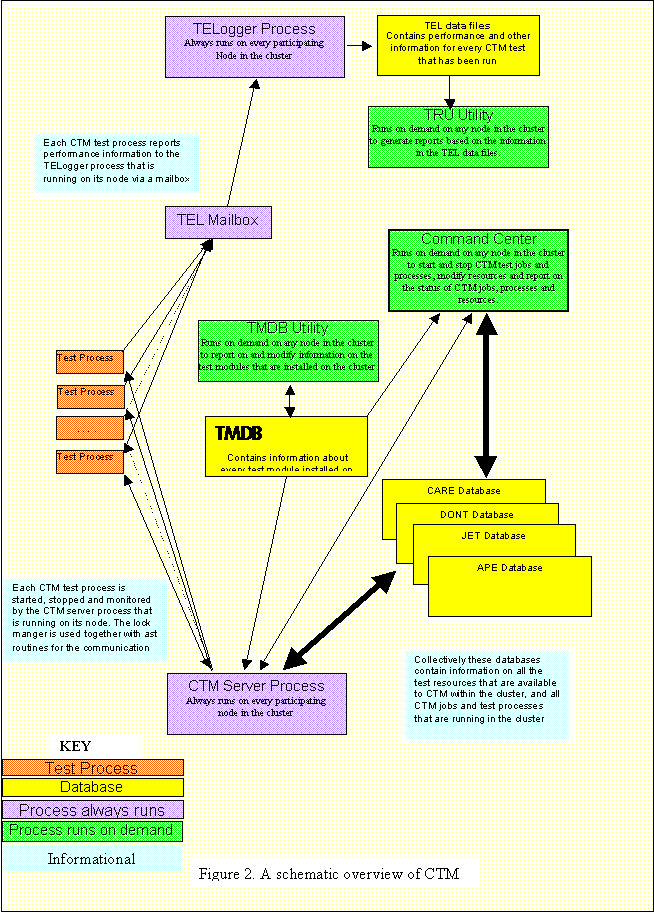
CTM$TMROOT
This area contains all the
executables, command files, and other files that are required for whatever CTM
test module are installed on the system. Again, in general there are separate
versions of each file for the VAX and Alpha platforms; when any CTM test module
related process is to be run, the type of platform is identified and the
appropriate version for that platform is used.
Similarly for the OpenVMS
I64 version of CTM that is in development this area contains versions of the
CTM test module that are appropriate for the OpenVMS I64 platforms.
CTM$DATABASES.
This area contains the
major CTM databases that are used by the cooperating CTM processes within the
cluster to record the test resources that are available to CTM, the test jobs
and test process that are in progress, and the test resources that are being
used by them. Access to these databases is protected and controlled by means of
DLM.
CARE and DONT Databases
These databases are used by
CTM to record the test resources that are available within the cluster and to
record whatever cluster resources are protected from CTM. CTM automatically
�probes for� and maintains a record of whatever test resources are available.
Protected resources are explicitly controlled by the test engineers, either
from the command center or by appropriately modifying the CTM startup sequence.
APE and JET Databases
The Job Entry Table (JET)
database and the Active Process Entry (APE) database are used by CTM to record
the tests that are in progress and the test resources they are using, and are
maintained automatically by CTM. As described earlier, in CTM nomenclature each
command issued at the command center is considered a job, and the various test
processes that are started for that CTM job are considered processes within
that job. The job/process number is always unique for all the test processes
CTM is running at any point in time.
There is no correspondence
between a job and a process as understood by OpenVMS, and a CTM job or process
� other than each CTM job/process gives rise to a unique OpenVMS process on
whatever node or nodes involved in that test. These tests take the DPID as the
OpenVMS process name.
Loosely speaking, the JET
database contains information about the jobs that CTM is running, and the APE
database contains information about the processes that CTM is running and the
test resources they are using. However, there is a lot of cross-pointing and
shared information between the CARE, DONT, JET, and APE databases.
CTM$TMDB
This area contains the TMDB
database that describes all the test module that are installed on the cluster,
a characterization of the resources they require, and other information
pertaining to how they are to be run.
TEL Data Files
As each test process runs,
it may periodically report metrics on the performance of the test as well as
other information about the progress of the test. All such information is
collected in the TEL, or Test Event Logging, files. All TEL data from all the
tests that have run since CTM was installed is kept in TEL data files. This
data is cleared only when CTM is reinstalled or when the database is explicitly
reinitialized. ����
CTM$LOGS
This area is a repository
for the logs that each of the tests produces. The test logs are named simply by
the unique DPID of the test process to which they relate.
In addition, each of the
CTM server process that are running on all the participating nodes in the
cluster maintain their own logs, which are also kept in this area.
|
 |
 |
|
 |
 |
Normally, on a cluster
where CTM is to be used, a CTM$STARTUP command file is invoked as part of the
system startup procedure for every node in the cluster that is to participate
in the CTM testing. This command file defines the CTM related logicals as
described earlier, and installs the CTM server and the TELogger images on each
of these nodes.
Subsequent logging in to
any of these nodes as CTM invokes a LOGIN.COM file that uses the Command
Definition Utility (CDU) to define the command CTM to run the CTM command
center process and to define the syntax of all CTM commands. The commands and
their syntax are quite extensive, reflecting all the functionality that is
provided by the CTM command center.
Similarly, the commands and
the syntax for the TMDB utility (which is used to modify and update the Test
Module Data Base) and for the TRU utility (which is used to generate test reports)
are defined at this time.�
A general mechanism and
technique is employed by which all the cooperating CTM processes signal and
communicate with each other across the cluster.� DLM is used extensively, and each cooperating node creates a
series of locks whose names are predicated on the node�s name in the cluster.
Each node prepares itself to be signaled by taking out shared access to its own
locks, specifying blocking ASTs that are to fire when they are signaled. Other
nodes that wish to signal that node then initiate communication by taking out
exclusive access to the appropriate lock for the node they wish to signal, thus
causing that nodes blocking AST to fire.�
The CTM Command Center Process
This process can be run on
any participating node in the cluster. It provides a command-line interface
(CLI) that allows the test engineer to control and interrogate CTM. The first
instance of this process being run becomes the CTM command center master. As
such, the CLI provides a command set that provides the following functionality.
- Starting (booting) and stopping CTM as an
active participant on each nodes in the cluster
- Making test resources available to CTM or
protecting test resources from CTM
- Mounting and dismounting the storage devices
that will be used as test resources by CTM
- Starting and stopping the CTM jobs and test
processes
- Interrogating CTM about what test resources
are available, the CTM jobs and test processes that are running, and the
test resources they are using
- Generating reports from the TEL data files
Booting CTM
As the command center
master, the CLI provides a command set that permits CTM to be stopped and
started (booted) as an active participant on each node in the cluster that has
successfully completed the CTM$STARTUP sequence. Normally, the first operation
that is performed at the command center is to boot CTM on one or more nodes in
the cluster.
Booting CTM involves
several stages, one of which is to start up the CTM server and TELogging
process on each node to be booted. The general mechanism by which CTM processes
use DLM to signal each other across the cluster is used. Another task involved
in booting CTM is to create or update the CARE database (the database of
resources that are available to CTM). This is done by a sequence of wildcarded
calls to SYS$GETSYI and SYS$GETDVI to identify the resources that are available
on the cluster. Similarly, the JET and APE databases are also initialized to
show that there are no jobs currently being run by CTM.
Controlling CTM resources
Requests to change the
protection of test resources are handled by making the appropriate changes to
the CARE and DONT databases. If the changed protection affects a resource that
is in use by a test that is already running the status of that test can also be
modified in the APE and JET databases. Commands to mount and dismount storage
devices are handled in a similar fashion, and the node on which the device is
being served is signaling to perform the mount or dismount in batch.
Starting and stopping CTM jobs and test processes
To start a job, the command
center master is involved in varying amounts of work, depending on which test
resources the test engineer has unambiguously specified in the command. The
resource requirements for the specified test are first established from the
TMDB. If all of these resources are unambiguously specified in the command,
then details of the job are placed in the JET database, and the node that was
specified is signaled to start the test processes. If the test resource is not
specified clearly, the command center must determine what test resource to use.
It attempts to load balance by referencing the tests that are already running
(as described in the APE and JET databases), the load-numbers file, and various
internal algorithms. Once the test resources to be used are identified, details
of the job are then placed in the JET and the selected nodes are signaled to
start the test processes. Handling commands to stop test processes is much
easier; the nodes that are running the test processes are simply identified
from the JET database, and then are signaled to stop the test processes.
Interrogating CTM and generating reports
When the command center is
already running, any subsequent invocations of CTM give rise to a nonmaster
version of the command center. As nonmaster the command� CLI provides a reduced command set that is
limited to generating reports and interrogating CTM about the resources that
are available and about the jobs and test processes that are running. Requests
for information about CTM resources and jobs and processes that are running are
handled by examining the CARE, APE, and JET databases. Requests for reports are
handled by calling the TEL Reporting Utility to generate the requested report
based on the contents of the TEL database.
The CTM Server Process
This process runs on every
ticipating node in the cluster on which CTM has been booted. Its primary
purpose, based on commands signaled from the command center, is to stop and
start CTM test processes on the node on which it is running, and to
periodically monitor whether these tests are still alive.
Starting a CTM test process
involves several stages. The TMDB for the test process is examined, and the
required test resources are verified and are assigned to the test process. The
OpenVMS context in which the test is to run is established and is described to
the test by a series of process local symbol definitions. For example, the DPID
that the test is to use is defined as a local process symbol. Similarly, if the
test is required to create data files, a directory for these files is created
on behalf of the test and is also defined as a process local symbol. Finally,
the test process is started by creating an OpenVMS process to run a DCL command
file that is specific to the test.
The CTM server process is
responsible for maintaining the status in the APE of all the test processes
that are running on the node. Because there can be so much work occurring on
the test nodes, they are often extremely busy and there can be significant
delays in the communication between the CTM server process and the test
processes it is running. After each test process is started, it is �pinged�
periodically by the CTM server process to ascertain that it is still alive. When
the first correct response to the ping is received back from the test process
it is flagged as RUNNING. If a test process fails to respond to the pings in a
timely fashion, it is eventually flagged as MIA. When a test encounters a fatal
error and stops, the CTM server process is notified and the test is flagged as
DEAD. Stopping a test at the behest of the command center can also involve
significant delays if the system is very busy. The test�s ping is changed to a
request to stop, and the test is flagged as FIP (finish in progress). When the
test process eventually stops, the CTM server process is notified and the test
is flagged as FINISHED.
As long as CTM is booted
and running on a node, a secondary function of each CTM server process is to
wake up periodically to verify that the contents of the CARE, APE, and JET
databases are accurate and up to date. Access to each of these databases is
controlled by the acquisition of DLM locks. If the state of the locks indicates
that a CTM server process on another node is verifying the databases, no action
is taken, and CTM relies on the functionality of the peer server process to
maintain their accuracy. If not, the databases are �walked� and verified by
issuing a series of SYS$GETSYI, SYS$GETDVI and SYS$GETJPI system service calls
to verify that the contents of the databases are accurate and up to date.
The TELogger Process
This process runs on every
participating node in the cluster on which CTM has been booted. Its function is
to accept messages, such as performance metric information from the test tools,
and to write that information to the TEL data files.
The Test Module Data Base Utility
The TMDB utility is used to
create, maintain, and report information about the CTM test module that are
installed on the cluster. It is run on demand, and it can be run on any
participating node in the cluster. It handles such information as the name of
test module, a characterization of the test resources used by each of the test
module, and other information pertaining to how the tests are to be run.
The TRU Reporting Utility
This utility is used to create generate reports from the
data that is contained in the TEL database. It is run on demand, and can be run
on any participating node within the cluster.
|
 |
 |
|
 |
 |
Figure
3 provides a schematic representation of how a test process is run by CTM.
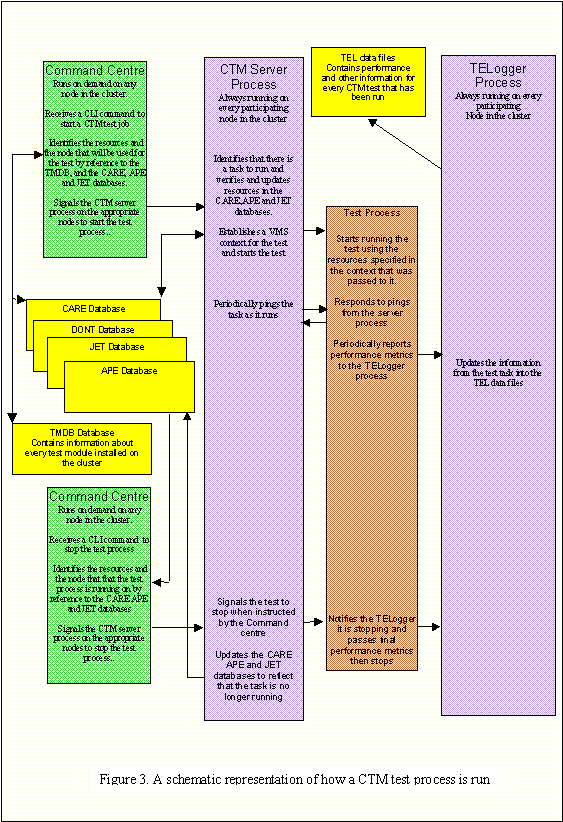
The primary function of a
CTM test module is, of course, to perform whatever actual testing functionality
is required. Several such test modules have been mentioned in the foregoing
description of CTM. For example, the CTM_HIGH_IO test performs disk I/O testing
by means of repeatedly writing, reading back, and then verifying data patterns
to and from disk. Because CTM test modules have to be written specifically to
work within the CTM test harness, they also must perform certain additional
tasks.
All test processes are
initiated from the CTM command center, which resolves any ambiguity concerning
the resources that the test is to use, including the node on which the test is
to run. The CTM command center then signals the CTM server process on the
selected node to start the test. The CTM server process on the signaled node
establishes an OpenVMS context for the test process and then starts it.
In order to interface with
CTM, the test module must use the test context provided by the CTM server
process by using parameters that are passed to the test by the CTM server
process. These parameters establish the process logical names that describe
them. By convention, the DPID that is established by the CTM server process and
that is passed as a process logical name is used in building whatever the data
patterns the test may use. Similarly, the directories and file names that the
test module uses must comply with what the CTM server process tells the test to
use.
The test is also required
check in periodically with the CTM server process and to respond periodically
to pings from the CTM server.
As the test process runs it
periodically sends the TELogging process that is running on that node
performance metric information for the test. The TELogging process places this
information in the TEL data files, where it can be accessed and reported on in
the context of other activity taking place on the cluster. This confers a great
deal of standardization to the reports that are generated and results in a
considerable saving of effort by eliminating the onerous task of writing
lengthy report-generating programs for each test.
Assuming that the test does
not encounter a fatal error, it is eventually stopped by an explicit command
from the CTM command center. In turn, the CTM server process signals the test
task to stop. Upon receiving this signal, the test task makes one final report
on the overall test metrics to the TELogger and then stops. Once the test
process has stopped, the CTM server process updates the various CTM databases
and files to reflect that the test is no longer running.�
|
 |
|