 |
» |
|
|
 |
 |
|
 |
 |
The standard OpenVMS
user environment conceptually rests upon two related, yet distinct logical
hierarchies:
- the four hierarchical levels of the logical name environment[1] and
- the execution of the system-wide and user-specific login profiles[2]
The classification
of users into groups, the separate identification of privileged user groups
(those identified as �System�), and all other users, suggests a natural
hierarchical structure. While these hierarchies are more than what many other
operating systems provide, they still are not fully reflective of many
environments. The organization, the applications, and the computing environment
of today�s corporate organization are often more complex than a single
organization with easily identifiable, disjoint groups.
Many user
environments are far richer in diversity than they appear at first glance,
reflecting users� different collections of applications, their roles, and their
responsibilities.
Computing
environments are more than single instances of processors, memories, and
peripherals. The most critical elements of a well-configured OpenVMS
environment reside in the logical environment created by the system manager and
application architect, not in the specification of the bare hardware and
software environment. The exact processor (VAX, Alpha, or Itanium) and
peripheral configuration of the system is far less important.
User environments
are hierarchically nested. For example, an individual user is typically a
member of a group. In its turn, the group is a part of a company. Thus, an
individual�s application environment depends upon that person�s place in the
organization. Similarly, the group or department�s environment is merely an
instance of the standard company-level environment, tailored to the specific
functions performed by that department. In a service bureau or Applications
Service Provider (generally referred to as an �ASP�) environment, where
multiple companies (or several sibling companies) share a system, there are
also company-wide environments, which are shared by all users at an individual
company but differ to some extent between different companies.�
A review of the
mechanics of what happens when a user connects to an OpenVMS system is
appropriate at this point.
When a user logs on
to an OpenVMS system, LOGINOUT.EXE creates a basic operating environment
consisting of:[3]
- the default
directory, SYS$LOGIN
- the device upon
which the default directory is located, SYS$LOGIN_DEVICE
- a scratch
device/directory, SYS$SCRATCH
- the default
device characteristics established by the command procedures executed as part
of the login process
- the logical name
environment, which is a hierarchical list of names and translations of names.
The logical name tables are searched in a variety of situations when commands
and programs access a variety of resources, most commonly files and queues.
Generally speaking, translation continues until no more translations are
possible, each iteration starting again from the beginning. This feature is
dramatically different from the one-pass symbolic parameters available on other
systems. A user process�s actual logical name context is built by LOGINOUT.EXE
and includes:
- the command files
executed as part of login processing
- the job logical
name table, specific to the job, referred to by the name LNM$JOB[4]
- the group logical
name table, applicable to all users who share the same UIC Group number,
LNM$GROUP[5]
- the system
logical name table, LNM$SYSTEM
- the cluster
logical name table, LNM$CLUSTER_WIDE[6]
- other process
characteristics established as a part or consequence of login processing.
These capabilities
are generic, and straightforwardly support the construction of environments
based upon a simple cluster belonging to a single entity with groups of users,
each with their own profiles. However, environments are often not as
straightforward. Traditionally, complex environments have been implemented by
explicitly invoking the particulars of each environment from the individual
user�s LOGIN.COM
file.� A user�s specific
environment is achieved by manually adding elements to the user�s login
profile.� This method requires
inordinate maintenance, is excessively fragile, and is virtually impossible to
manage.
|
 |
 |
|
 |
 |
OpenVMS provides a
straightforward approach, founded upon the same architectural principles as the
operating system itself, which dramatically simplifies the creation of
customized environments.� This can be
accomplished with a minimum of complexity and maintenance effort, and a high
degree of manageability and scalability.
The basis of the
simplification is the realization that while environments differ dramatically,
they do so in an orderly, systematic way, and those differences can be
implemented with minor, manager-level changes.
An approach based
upon axes of variation, leveraging the strengths of OpenVMS and its
hierarchical logical name structure, is more robust, more auditable, and more
maintainable than the traditional explicit enumeration approach.
Environments can be
characterized by multiple, independent axes of variation.� For the purposes of this paper, we will
consider five axes of variation, although the concept can be easily extended to
address further axis of variation.
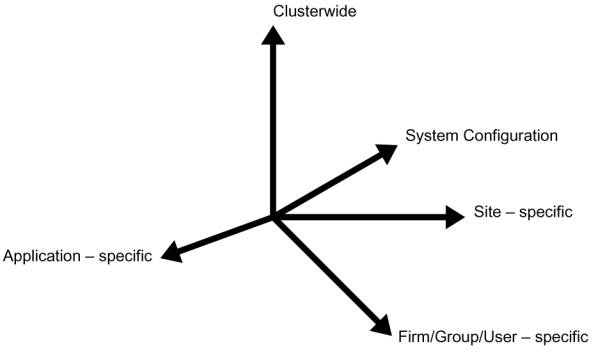
Figure 1� �� Five illustrative independent axes of variation
The axes are
considered independent; changes in the names comprising a single axis do not
imply changes in different axis. There is also no need to restrict name
translation iterations to a single axis.
There are five axes
of variation referred to in this paper, namely:
|
 |
 |
|
 |
 |
The inclusion of all
the definitions in the logical name search path allows different logical names
to be phrased in terms of other logical names in the search path. As an
example, the location of a file may be expressed as a logical name definition:
$ ASSIGN/PROCESS
SYS$SCRATCH:VEHICLES.DAT DATABASE
which itself
includes a reference to a definition in the user�s process logical name context
(to the logical name SYS$SCRATCH). In turn, SYS$SCRATCH
may include a reference to the logical name DISK$SCRATCH which
might be defined in the group�s logical name table. DISK$SCRATCH could
also be defined in the system logical name table, LNM$SYSTEM.
This is the same
approach used by OpenVMS itself. Many logical names are explicitly or
implicitly dependent on the definition of SYS$SYSROOT[9]
or SYS$SYSDEVICE.
In practice, multiple dependencies of logical names incur a generally
insignificant cost.[10]
|
 |
 |
|
 |
 |
Successive
dependence, illustrated in the previous section, is a powerful technique.
Defaulting, a concept implicitly familiar to OpenVMS users in the guise of
default file types, and the traditional hierarchy of logical name tables, is a
far more powerful mechanism than generally realized.� Viewed as a form of inheritance, defaulting is also a mechanism
for expressing the variability of user environments.
It has previously
been remarked that each axis of variability embodies a hierarchical series of
qualifications within the axis. On the individual axis, users are members of
groups; groups are members of firms. On the cluster axis, the highest level is
the cluster as a single entity; within the cluster, there are sites; within the
sites, there are individual cluster nodes.[11]
|
 |
 |
|
 |
 |
The purpose of
isolating the physical and organizational aspects of a user�s environment is
the same as the more familiar OpenVMS concepts of disk space management
(virtual blocks) and memory management (virtual memory). In the case of disk
space and memory management, the purpose is to free the application from
managing the details of a specific processor or device environment.
Adapting the same
philosophy to users� logical environments similarly allows the re-organization
of users and their hardware platforms without the need to explicitly
re-engineer each and every reference to the environment.
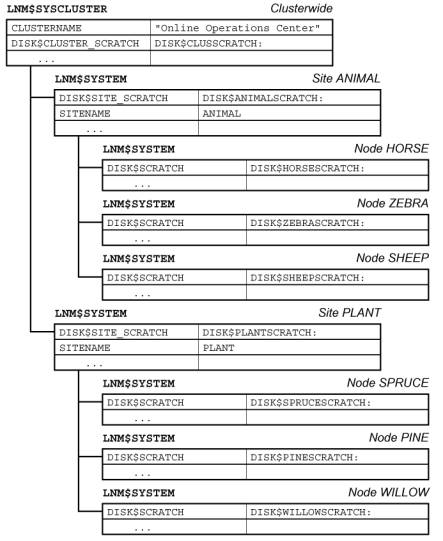
Figure 2 � Hierarchical dependencies and inheritance � Cluster/Site/System
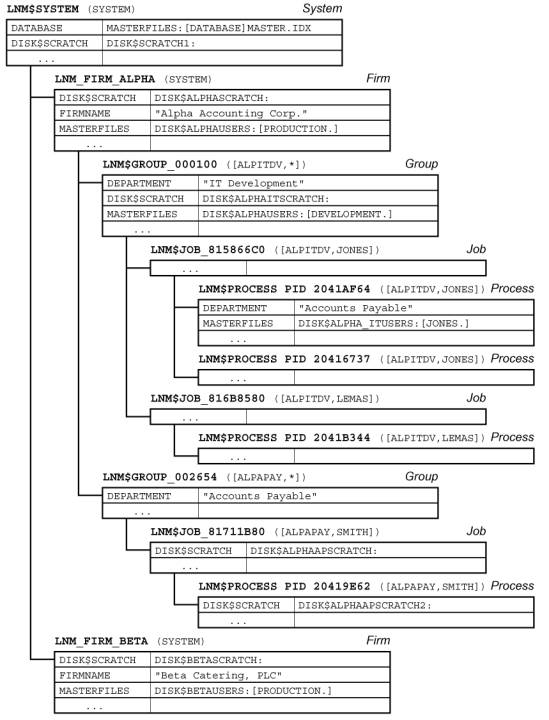
Figure 3 � Hierarchical Dependencies and Inheritance � Firm/Group/User
|
 |
Simple Configuration |
 |
 |
|
Simple systems are
employed for a variety of reasons, including cost and space. A large, complex
system may not be justified or economically feasible for small organizations or
for small applications. A small system may also be used in a large organization
or for a large application to support development or to prototype applications.
Small systems, such
as a DS10 or similar small workstation or server, are frequently used for
testing installation, startup, shutdown, and restart procedures. These
operations are extremely disruptive to a large production environment.
The affordability of
relatively inexpensive, small OpenVMS platforms permits developers and
maintainers to perform these highly disruptive tests with minimal impact on
production systems and with a high degree of certainty that the full-scale
tests will be successful.
Small systems are
also used for projects in the proof-of-concept stage, where economics can make
the difference between feasibility and infeasibility.
|
Advanced Configuration |
 |
 |
|
Larger
configurations present more options than small systems. While small systems may
be restricted to one or more directly attached disks, a larger configuration
may include a mix of directly attached disks (directly attached to the integral
SCSI adapters on systems such as the GS-series and ES-series), local disks (CI
or SAN attached), and remote SAN or network-attached storage. Each of these
storage categories has different operational and performance characteristics.
Different user
groups may be assigned to login environments with different attributes,
depending upon a multitude of factors. Some factors will be technical in nature
(such as a need for large scratch areas, or a need for shadowed and/or mirrored
storage) and some will be organizational or political in nature (one department
may have contributed the funds for a particular storage facility). In either
event, the environment for one group of users (or in some environments, a
particular user) will determine the need for that group�s default environment
to differ from some other group�s default environment.
|
User Disks |
 |
 |
|
During login
processing, LOGINOUT.EXE determines a user�s default disk from the
contents of the user�s login profile, located in the user authentication file
(referred to as the UAF). LOGINOUT.EXE populates SYS$LOGIN
and SYS$LOGIN_DEVICE
in the user�s job logical name table as executive mode logical names (making
them available to and usable by privileged images).
|
Scratch Space |
 |
 |
|
Similarly, LOGINOUT.EXE
uses the same information to populate the contents of SYS$SCRATCH.
|
Access to Data |
 |
 |
|
When creating a
user�s process, LOGINOUT.EXE also attaches a series of rights list
identifiers to the process. These identifiers come from two sources: a set of
identifiers that reflect the origin of the process (e.g., BATCH, INTERACTIVE,
REMOTE)
and those identifiers associated with the user�s UAF entry in RIGHTSLIST.[12]
|
 |
|
 |
 |
Architects
understand that building designs must deal correctly with the forces of nature.
A realizable design must always address the realities of construction, the
details of the physical materials, and the techniques of fabrication. Designs
do not exist in a vacuum, devoid of context.
Systems architecture
is a hybrid discipline. In some sense, computer software is totally malleable,
purely a creation of the mind of its creator. However, some architectural
principles do apply. One such principle is that the overall architecture will
only work if the details are correct, both architecturally and in the resulting
implementation. For example, Digital�s RT-11 (with the �DK:� device) and
Microsoft Windows� (with the �C:� device) have been hobbled when
compared to a system, such as OpenVMS, that hides the identity of the system
device behind a logical name.
The principles that
apply to the quality of pictures when enlarged or reduced have their analog in
the world of OpenVMS configurations. Reducing the size of a picture makes
detail imperceptible, but it is still there. When enlarging a picture, detail
cannot be invented.
The logical
environment used for a larger, clustered system, can be easily reconfigured to
transparently provide access to the same resources in a smaller workstation or
development system (in effect, the analog to reducing a picture � no loss of
picture quality occurs). However, an environment designed for a small system is
frequently not suitable when used with a larger configuration (the analog of
enlarging a picture � the picture loses sharpness and clarity as it is
enlarged).� The inherent problem is that
the environment designed for the small system does not address the issues that
occur in larger configurations.
To an even greater
degree, different members of a cluster, whether a conventional OpenVMS Cluster
system or a distributed, multi-site disaster tolerant OpenVMS Cluster system,
offer the same challenge along a different axis.
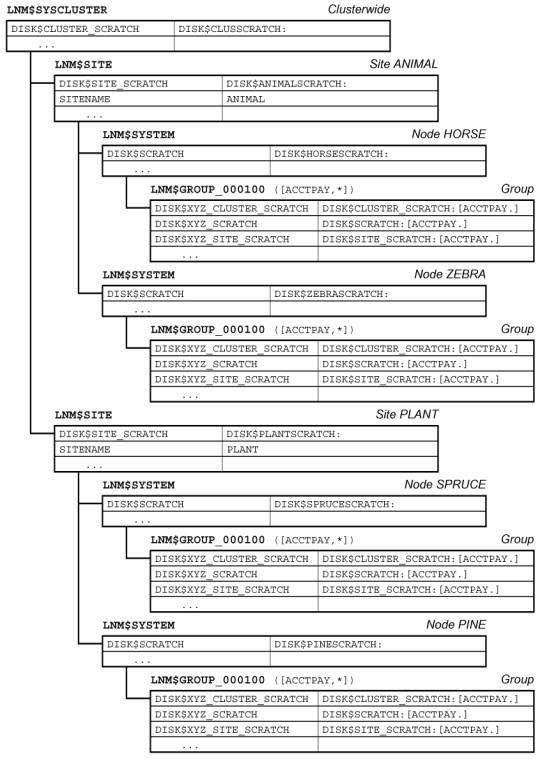
Figure 4 �
Inheritance with rooted, concealed logical names.
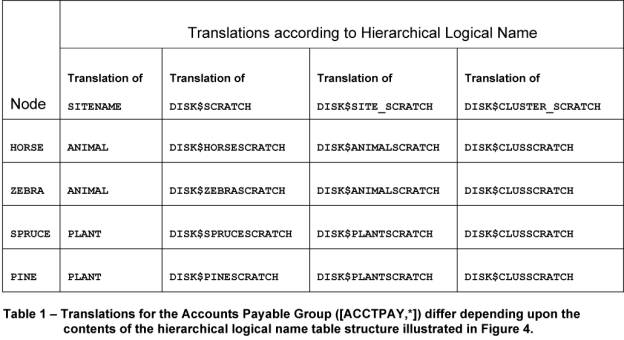
Developing a logical
environment that is transparent across different systems requires care. In a
clustered environment, the different member nodes must be fully interoperable,
while still being appropriate for the different members and/or sites comprising
the cluster. In both stand-alone and clustered systems, the logical environment
must effectively embrace all operational issues without imposing unneeded presumptions
of organizational structure or hardware configuration on any of the affected
users (general users, developers, or system managers).
|
 |
Physical Machine Characteristics |
 |
 |
|
Significant
differences exist among system models.�
A small DS10 may be limited to an internal disk, and perhaps a small
external storage shelf. A large GS1280 may have access to a complex SAN, as
well as multiple local disks. Intermediate sized systems will be variations on
the theme, with a hierarchy of storage, ranked by size, speed, latency,
integrity, and cost.
|
Applications Impact |
 |
 |
|
File placement
depends upon use. Data files that are used throughout a cluster must� be completely accessible throughout. On
systems attached to a multi-site SAN, the straightforward choice for widely
shared files is on SAN-mounted volumes.
Conversely, there
are other files on the other extreme of the spectrum. Process-private temporary
files are used only within a given image or process. A scratch file used by the
SORT/MERGE utility is a common member of this class of files. Scratch files
have no context or meaning outside of the moment, and need not be accessible to
any other member of the cluster. Nor do they need backup, shadowing, or any
other data protection scheme. If the process terminates for any reason,
software or hardware failure, the files will, of necessity, be recreated when
the process is restarted.
Often, temporary
files are of substantial size. Placing them on remotely shadowed volumes, or
volumes with full backup support, is a common source of overall system
performance problems.
|
Physical Location |
 |
 |
|
One of the strengths
of OpenVMS is that it allows the programmer and system manager to generally
ignore the actual location and configuration of mass storage. However, like any
other virtualization scheme, this information cannot be ignored; performance
and other issues merely move from one level to another.�
It is tempting, but
overly simplistic to consider the use of a SAN as a solution to all of the
performance questions which bedevil large configurations. While SAN technology
is quite effective, it cannot change the laws of physics. Some correlation
between the function of mass storage and its location is extremely beneficial
to system performance.
|
User-Specific Configurations |
 |
 |
|
The default value
for SYS$SCRATCH
created by LOGINOUT.EXE is the user�s default directory, as
contained in the UAF. This is far from an optimal decision for several reasons:
- the user�s
default directory will likely be on a volume that is mirrored (within a site)
and/or shadowed (between sites). While conceptually simple, the reality is that
there is an overhead associated with both local mirroring and remote shadowing.
In the case of shadowing, the reality is that the inter-site interconnect has a
finite bandwidth far less than that available either within the computer room
itself or on the system�s local interconnect.
- scratch files are
frequently high activity files.
- scratch files may
be very large.
- scratch files
generally have little meaning outside of the particular process or job that
created them.
A straightforward
way to address this situation, while simultaneously using the configuration to
best advantage, would be to relocate the scratch directory somewhere else. One
obvious place is locally connected disks, namely disks connected directly to
the individual system. Whether the scratch disks support all processes on the
machine or a single user is irrelevant. The critical issue is access to an
appropriate scratch area through the SYS$SCRATCH logical name as
translated from within a user�s individual process context.
So far, it seems
quite simple. While this issue can sometimes be addressed at the level of an
individual user, it is more appropriate to address it in a hierarchical
fashion. Scratch areas can generally be described on a group (department), set
of departments, firm, or system basis, with only a small customization for the
individual user.
|
Group-Specific Configurations |
 |
 |
|
At the highest level
of the scratch volume, create a series of directories, one for each department.
These directories need to be accessible to all members of the group, either
through rooted, concealed group logical name table entries for DISK$SCRATCH,
or through rooted, concealed system logical name table entries for DISK$group_SCRATCH,
or other means.
In the SYLOGIN.COM
file, we can redefine SYS$SCRATCH in the job logical name
table (LNM$JOB)
to point to the correct location.[14]
Thus, each group of
users will seem to be pointing at their own scratch volume. For example, in the
System or Firm Logical Name Tables we have definitions for DISK$SCRATCH as
follows:
|
Group
|
Scratch Device
|
Value of DISK$SCRATCH in Group Logical
Name Table
|
|
ITDevelopers
|
DISK$nodeSCRATCH
|
DISK$nodeSCRATCH:[ITDEVELOPERS.]
|
|
Accounting
|
DISK$nodeSCRATCH
|
DISK$nodeSCRATCH:[ACCOUNTING.]
|
|
Operations
|
DISK$nodeSCRATCH
|
DISK$nodeSCRATCH:[OPERATIONS.]
|
Table 2 � System/Firm definition
variations in translation of DISK$SCRATCH
The preceding may
appear rather obvious, and indeed it is a rather simple example. However,
suppose that as the system activity increases, we realize that the space and
performance requirements of the scratch space for accounting have been
underestimated. We decide to allocate a dedicated stripe set to servicing the
large scratch space requirements of the Accounting group. With the above
structure, only a single logical name needs to be modified, namely the
definition of DISK$nodeSCRATCH in the Accounting group�s group logical
name table as shown below.
|
Group
|
Scratch Device (value of DISK$SCRATCH)
|
Value of DISK$SCRATCH in Group Logical
Name Table
|
|
ITDevelopers
|
DISK$nodeSCRATCH
|
DISK$SCRATCH:[ITDEVELOPERS.]
|
|
Accounting
|
DISK$nodeSCRATCH1
|
DISK$SCRATCH:[ACCOUNTING.]
|
|
Operations
|
DISK$nodeSCRATCH
|
DISK$SCRATCH:[OPERATIONS.]
|
Table 3 � Translation of
DISK$SCRATCH when System/Firm level definitions are overridden in the
Accounting Department Group Logical Name Table.
The system does not
need to be restarted, only the users in the Accounting group must be removed
from the individual cluster member momentarily while the logical name is
changed and the files migrated to the new location.[15]
It is important to note that the impact of the change is very limited. Since
the changes only affect the realization of the conceptual environment on the
actual environment, only the system management group needs to be involved with
this change.[16] Users will
be unaffected, and in many cases unaware of the change, provided that they do
not examine configuration-specific information not directly relevant to their
applications.[17]
|
Site-Specific Configurations |
 |
 |
|
The preceding
discussion addressed user- or group-specific scratch file locations. A similar
technique can be used to identify a site-specific resource, such as a
site-local scratch disk.
In its most
primitive sense, a site-specific scratch location can be identified by the
creation of a single name identifying the site that the system is associated
with. SYS$MANAGER:SYLOGIN.COM
(or the group logins, where appropriate) can then construct the logical name
values appropriate for a particular site.
This approach allows
the flexible provisioning of multiple levels of resources in a logically
consistent manner. For example, three levels of scratch space can be made
available to users and applications, each with different characteristics, as
follows:
|
Name
|
Characteristics
|
Restrictions
|
|
DISK$SCRATCH
|
Machine local
|
Only available on a single system
|
|
DISK$SITE_SCRATCH
|
Site local
|
SAN connected, topologically local to each system
|
|
DISK$CLUSTER_SCRATCH
|
Clusterwide
|
SAN connected, shared with all cluster members
|
Table 4 � Scratch Resources by
Location, Connection, and Accessibility
|
Company-Wide Defaulting |
 |
 |
|
In a similar
fashion, a hierarchical environment can be exploited to reduce the complexity
and redundancy of applications. Suppose several sibling organizations share a
hierarchically structured environment.[18]
The same techniques traditionally used to support the differences between
groups can be used to separate and support the parallel environments.
The parallel
environments may represent subsidiaries or divisions of the same organization
using common applications, different departments within a division, or
customers of a service bureau. From an environmental perspective, the
similarities far outweigh the differences.
In creating a
hierarchical structure to bridge department-level differences, we would use the
group logical name table (LNM$GROUP). Users, who belong to
different, yet parallel environments, require us to create a new category or
level,[19]
for example Firm (in this narrative, we will refer to it as LNM_FIRM).�
Logical names
reflecting the company-wide environment would be inserted into LNM_FIRM.
In SYS$MANAGER:SYLOGIN.COM
we would insert LNM_FIRM[20]
in the logical name search path (LNM$FILE_DEV in LNM$PROCESS_DIRECTORY)
between the group and system-wide logical name tables. Each group would be
uniquely identified with a particular firm.[21]
It is admittedly
simplistic, but this structure allows the creation of parallel application
environments with minimal effort and minimal code differences between different
branches of the tree.
The same process can
be used to implement testing environments. It is admittedly expansive, but this
approach can leverage the seemingly simple OpenVMS UAF, rights list, and logical
name facilities to support large numbers of parallel development, test, and
production environments for similar yet separate organizations on a single
integrated OpenVMS Cluster system.
|
Company-Wide Constant Data |
 |
 |
|
It is obvious that
brief information specific to a particular sibling company can be stored in LNM_FIRM.
Examples of such information are the name of the firm or the locations of
company-wide resources or files.
|
Application-Wide Defaulting |
 |
 |
|
The same principles
that apply to individual subsystems apply to individual users or groups of
users. The names of files and commonly used constants can be contained in an
application-specific logical name table, and that name table can be inserted in
one of the active search paths.[22]
The benefits of this technique include:
- easier maintenance � only one copy of the definition to use
- fewer logical names in the process or job logical name tables[23]
- faster logins as the command files defining the logical names need not be executed at each login
- faster SPAWN operations, as the voluminous process logical name table need not be copied to
the sub-process each time a process is spawned.
Logical names used
by different applications should not overlap. If the logical names used by
pre-existing applications overlap, changing the sequence of name tables in LNM$FILE_DEV
can be used to resolve the problem.
|
System Resources |
 |
 |
|
The location of
scratch space is but one example of an instance where the location or identity
of system resources can be managed through the use of logical names.
|
Naming Conventions |
 |
 |
|
Names that will be
used globally should be named separately from names that are unique to a
particular process or application. Care should be exercised to allow the same
mechanisms to be used by different groups or ISVs. One possible way to avoid
naming conflicts is to use the registered Internet domain names as the leading
part of the logical name.
|
 |
|
 |
 |
Presenting a
conceptually consistent, although not necessarily identical user-perceived
environment, is a powerful approach when implementing OpenVMS systems, whether
stand-alone or as members of OpenVMS Cluster systems.
Hierarchical
environments provide a powerful way to express the differences while retaining
common elements. The source of the differences does not matter. The differences
may be matters of mass storage configuration, as in the SYS$SYSROOT hierarchy
used by OpenVMS itself, or the differences may reflect the management structure
of the organization. Hierarchical environments allow the differences between
disparate systems, and the differences in organizations, to be hidden from
users and applications. The greater the disparity between the underlying
systems or organizations, the greater the leverage of using different, yet
conceptually identical, environments to provide users and applications with a
perceived identical computing context.
Using inheritance to
dynamically instantiate logically identical user environments on dramatically
different systems simplifies system management, reduces the cost of system
management, and increases system availability.�
This method can be of even greater use to the end-user and system
manager than to the base operating system and layered products.
|
 |
 |
|
 |
 |
HP OpenVMS DCL
Dictionary: A�M, � 2003, Order #AA-PV5KJ-TK, September 2003
HP OpenVMS DCL
Dictionary: N�Z, � 2003, Order #AA-PV5LJ-TK, September 2003
HP OpenVMS Systems
Manager�s Manual, Volume 1: Essentials, Order #AA‑PV5MH‑TK,
September 2003
HP OpenVMS Systems
Manager�s Manual, Volume 2: Tuning, Maintaining, and Complex Systems,
Order #AA‑PV5NH‑TK, September 2003
HP OpenVMS System
Services: A�GETUAI, � 2003, Order #AA-QSBMF‑TE, September 2003
HP OpenVMS System
Services: GETUTC-Z, � 2003, Order #AA-QSBNF‑TE, September 2003
OpenVMS Guide to
System Security, Order # AA-Q2HLF-TE, June 2002
OpenVMS User
Manual, Order #AA-PV5JD-TK, January 1999
OpenVMS Version 7.2
New Features Manual, � 1999, Order #AA-QSBFC-TE
Gezelter, Robert
�The OpenVMS Consultant: Logical Names, Part 1�, http://www.openvms.org/columns/gezelter/logicalnames1.html
Gezelter, Robert
�The OpenVMS Consultant: Logical Names, Part 2�, http://www.openvms.org/columns/gezelter/logicalnames2.html
Gezelter, Robert
�The OpenVMS Consultant: Logical Names, Part 3�, http://www.openvms.org/columns/gezelter/logicalnames3.html
Gezelter, Robert
�The OpenVMS Consultant: Logical Names, Part 4�, http://www.openvms.org/columns/gezelter/logicalnames4.html
Gezelter, Robert
�The OpenVMS Consultant: Logical Names, Part 5�, http://www.openvms.org/columns/gezelter/logicalnames5.html
Goldenberg, R,
Kenah, L �VAX/VMS Internals and Data Structures � Version 5.2�, � 1991, Digital
Equipment Corporation
Goldenberg, R,
Saravanan, S �VMS for Alpha Platforms: Internals and Data Structures,
Preliminary Edition, Volume 3, � 1993, Digital Equipment Corporation,
ISBN#1-55558-095-5
Goldenberg, R,
Dumas, D, Saravanan, S �OpenVMS Alpha Internals: Scheduling and Process
Control�, � 1997, Digital Equipment Corporation, ISBN#1-55558-156-0
|
 |
�[1]
LNM$SYSTEM (composed of LNM$SYSTEM_TABLE and LNM$SYSCLUSTER, which in turn really
translates to LNM$SYSCLUSTER_TABLE), LNM$GROUP, LNM$JOB,
and LNM$PROCESS are part of the user�s context
created as part of the processing performed by $CREPRC.
�[2]
The system-wide login command file is located in SYS$MANAGER:SYLOGIN.COM;
by default, the user-specific login is in the user�s default directory. The
user�s login can alternatively be placed in any private or shared file that is
accessible to the user through setting the appropriate fields of the user�s
record in the system UAF.
�[3]
For simplicity, we refer to the basic case of an interactive user. The start of
a network or batch produces similar results and follows a similar path.
Creating processes that are neither interactive, batch, nor network may create
a similar environment, or may result in a slightly truncated environment (e.g.,
whether the /AUTHORIZE option is
used on the RUN/DETACH command).
Environmental truncation has important implications for the proper operation of
applications and facilities.
�[4]
LNM$JOB is itself a logical name, whose
translation resides in the LNM$PROCESS_DIRECTORY
as LNM$JOB_xxxxxxxx, where xxxxxxxx is the eight-digit hexadecimal address
of the Job Information Block (see Goldenberg, Kenah, Dumas, �VAX/VMS Internals
and Data Structures, Chapter 35, page 1073, first footnote)
�[5]
LNM$GROUP is itself a logical name, whose
translation resides in the LNM$PROCESS_DIRECTORY
as LNM$GROUP_gggggg, where gggggg is the six-digit octal UIC group number
(ibid.)
�[6]
Introduced in OpenVMS Version 7.2 (OpenVMS Version 7.2 New Features Manual,
Order#AA‑QSBFC‑TE, July 1999)
�[8]
Within this paper, we refer to this as firm, group, and user. Additional levels
(e.g., division or region) can easily be accommodated by similar means.
�[9]
Most of the SYS$ logical names are
expressed in just such a way, in terms of SYS$SYSROOT.
For example, SYS$SYSTEM is defined as
SYS$SYSROOT:[SYSEXE]. SYS$MANAGER is similarly defined as SYS$SYSROOT:[SYSMGR]. SYS$SYSROOT is defined as a search list
including both the system-specific and clusterwide OpenVMS systems directories.
Expanding this scheme to include additional levels beyond system-specific and
clusterwide is straightforward.
[10] The
processing costs associated with the rapid opening and closing of files and
other operations is far more significant. In any event, the labor costs and
inflexibility of the approaches required to save the logical name translations
are far greater. In applications where thousands of records are processed, the
cost of a few extra logical name translations is negligible.
Migrating
logical names from private copies in LNM$PROCESS
to LNM$JOB or other logical name tables with
a wider purview increases performance by reducing the need to copy large
numbers of process-private logical names during SPAWN
operations.
[11] One could
also argue that within nodes, there are individual realizations of nodes on
particular hardware. For example, the node ALPHA
could run at different times on either an ES40 or with a pre-configured
alternative configuration for an Alphaserver 1200 as a backup. It is
straightforward to implement such an environment, but does not affect the
overall discussion.
[12] The rights
list identifiers associated with a process are used to determine access rights
to system resources beyond those granted through the normal
System/Owner/Group/World and privilege access mechanisms. The details of the
access checking scheme and how identifiers are used is described the �OpenVMS
Guide to System Security�.
[13] Much has
been written on the use of concealed, rooted logical names, including this
author�s articles on OpenVMS.org, accessible directly or though the author�s
www site at http://www.rlgsc.com/publications.html.
[14] The ASSIGN/JOB DISK$group_SCRATCH:[username] SYS$SCRATCH
command� defines a supervisor mode name
in LNM$JOB. The definition of SYS$SCRATCH generated by LOGINOUT.EXE is in executive mode. In most
user situations, this difference is of no import.
If the dichotomy caused by having the supervisor
and executive mode logical names pointing to different directories is an issue,
it is possible to enable the CMEXEC
privilege in the user�s default privilege field in the UAF (but not in the
authorized privilege field). SYLOGIN.COM
will then execute with the CMEXEC
privilege initially enabled. In this case, SYLOGIN.COM
should immediately redefine the SYS$SCRATCH
logical name in LNM$JOB as an executive
mode logical name, and then downgrade the process by removing the CMEXEC privilege with the SET PROCESS/PRIVILEGE=(NOCMEXEC) command.
Alternatively, a small privileged image could perform the same functionality
with more restrictions.
If done properly, the preceding is not a security
hazard. However, one should exercise prudence. In most cases, SYS$SCRATCH can be defined as a supervisor
mode logical name with no ill effects.
[15] Though not
strictly required for scratch files, it is highly recommended. Copying the
current contents of the old scratch device to the new scratch device during the
changeover should not take long, and will prevent many problems for users who
use SYS$SCRATCH as a storage place for
transient files (e.g., test files generated during debugging sessions).
[16] An
automatic procedure is useful for generating the group directory trees from a
reliable roster of group members (e.g., an automatically generated and parsed
listing of the system UAF).
[17]
While users can use system services and DCL lexical functions to see the actual
difference in their environment, there is no normal reason for them to do so.
Done properly, the differences should be transparent.
[18]
Conceptually, it does not matter if the actual systems involved are separate
stand-alone systems maintained by common managers or applications developers, a
single consolidated server, or an OpenVMS cluster comprised of many individual
systems.
[19] The logical
name hierarchy in a baseline OpenVMS is cluster, system, group, job, and
process.
[20] Paralleling
the design of the OpenVMS logical name facility, LNM_FIRM
would be a name located in LNM$PROCESS_TABLE
containing a pointer to the name of the actual firm-wide logical name table for
that particular process. The protection on LNM_FIRM
must also be set appropriately.
[21] Each group
belongs to an identifiable firm. Thus, it is possible to identify the correct
firm-wide logical name table through a group-wide login script, the contents of
the group logical name table, a rights list identifier, or a file in a common
group-wide directory.
[22] If an
entire community makes use of a particular application, it may make sense for
that application�s logical name table to be included at a higher level in the
hierarchy than an individual user (e.g. the firm or group).
[23] Admittedly,
memory consumption for logical name tables is not the concern for system
performance that it once was. However, 200 logical names for each user on a
large machine is still a potential performance issue when each of several
hundred users defines a full complement of the names.
|