 |
» |
|
|
 |
 |
|
 |
 |
 |
Pat McConnell
Performance Group, OpenVMS Engineering
|
 |
 |
 |
 |
|
 |
 |
The next item of
business was to determine how to obtain these metrics within the context of the
T4 and Friends framework. The ultimate goal of the T4 and Friends framework is
to develop a regularly spaced timeline of all performance metrics. The current implementation of T4 is
implemented with the assumption that all metrics of interest are available at
each interval of the measurement period.
However, in reviewing the key BEA WebLogic Server 8.1 performance
attributes mentioned previously, it was clear that there might be a varying
number of entries under some of the attributes from one interval to another.
Therefore, it was decided that an intermediate XML file would be written by the
BEA WebLogic Server 8.1 monitoring program.
The intermediate XML
file written by the BEA WebLogic Server 8.1 monitoring program is a minimal one
whose main purpose is to capture the run parameters for the monitoring session,
and then capture the value of the BEA WebLogic Server 8.1 performance
attributes at each measurement interval.
A later processing step will convert this XML file to a file format
appropriate for T4 analysis. A partial
example from a measured system can be found in Figure 1.
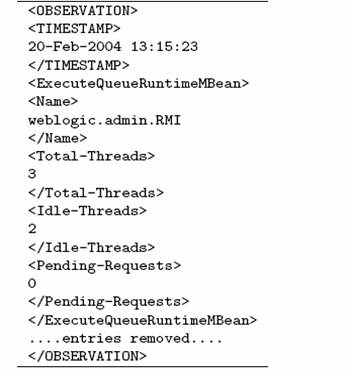
Figure 1: Intermediate Partial XML Contents
The BEA WebLogic
Server 8.1 monitoring program, ServerExQInfo,
was designed to accept inputs compatible with those used within the key
collection procedure of T4, to regularly sample the BEA WebLogic Server 8.1
performance attributes, and to write to the intermediate XML file. The processing logic of the program is
straightforward and consists of the following steps.
- Accept input parameters, validate, instantiate ServerExQInfo
- Create monitoring thread, hold execution until start time
- Monitor BEA WebLogic Server 8.1 via JMX MBean accessor functions at each interval
- Write observations to XML output file
- End monitoring and close XML file at the provided end time
|
 |
 |
|
 |
 |
At the end of the
monitoring session, the T4 procedure T4$COLLECT_V33
creates a T4 CSV file that aggregates all of the observations made by the
various T4 monitors. In this sample T4
and Friends application, the XML file output is not available to T4 to do
automatic post processing, so a different approach is required. At the end of each WLSTLT.COM execution, the XML file output is converted
to a T4 CSV style file, and then each of these files are appended to the T4 CSV
file produced via T4$COLLECT_V33
with the T4 utility, T4$APRC. Once this work is done, the resulting
composite T4 CSV file contains not only OpenVMS system performance metrics in a
timeline format, but the corresponding BEA WebLogic Server 8.1 performance
metrics as well. Figure 4 illustrates this situation by
showing the output of a sample visualization program where both an OpenVMS and BEA
WebLogic Server 8.1 metric are plotted.
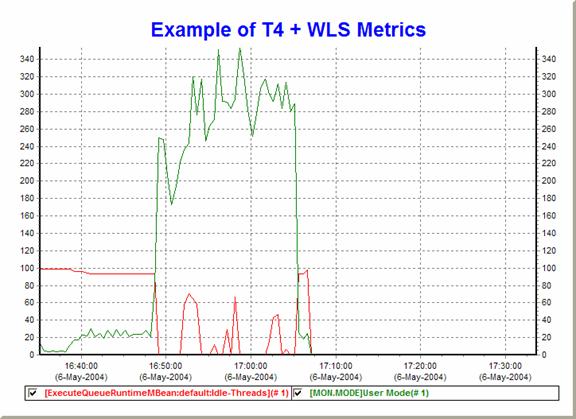
Figure 4 - Example of Merged T4 and WLS Statistics
|
 |
 |
|
 |
 |
"TimeLine-Driven
Collaboration with T4 and Friends: A Timesaving Approach to OpenVMS Performance," VMS Technical Journal, Volume Three - February 2004
This article is the standard reference for understanding the
Timeline Collaboration concept which has driven the development of T4 and
Friends. A reading of this article will
give the necessary background for the development of extensions to the default
T4 implementation.
BEA WebLogic Server Programming WebLogic Management Services
with JMX
Release 8.1
Revised: July 18, 2003
This manual presents the use of JMX by BEA WebLogic Server
8.1 to provide access to its performance metrics. It is a clearly written reference that
contains numerous Java examples.
SYS$ETC
As mentioned in the body of the article, a default T4
implementation is included in this library from OpenVMS v7.3-2 onward.
|
 |
[1] VTJ Volume Three, January 2004
|