 |
» |
|
|
 |
 |
|
 |
 |
 |
Siobhan Ellis - Product Manager for LEGATO NetWorker on OpenVMS
|
 |
 |
 |
 |
|
 |
 |
Many companies enjoy the benefits of OpenVMS, such as its industry leading
clustering capabilities and extremely high reliability, and continue to use it for mission critical
applications. These applications are often based on Oracle DBMS, or Oracle Rdb.
However, OpenVMS has often not been included in management suites. An example of such a
limitation of OpenVMS in heterogeneous systems environments has been the lack of integrated
backup and archival solutions, increasing Total Cost of Ownership for OpenVMS and, thus, reducing its perceived
value. Until recently, no single solution has been available which could
simultaneously meet the backup demands of file systems and databases for OpenVMS, Windows, UNIX and other Open
system platforms
The LEGATO OpenVMS products enable OpenVMS systems, and their databases, to be backed up across a LAN, or
SAN, or to locally attached storage while sharing resources with other
operating systems and thus increasing Return On Investment, and reducing Total
Cost of Ownership. Regular backup and archival activities are scheduled and
initiated by a central NetWorker Server. Users of OpenVMS systems can schedule ad hoc backups
or recoveries of individual files, directories or disks as necessary LEGATO has
taken great care to ensure that its OpenVMS products support important features
of OpenVMS including the unique capabilities of the ODS-2 and ODS-5 file systems, OpenVMS clusters, and OpenVMS shelving. DBA's can perform backups
of Oracle and Rdb databases using the backup tools standard to these databases, RMAN and RMU, so that on-line
backups can be performed, and with minimal changes to any existing scripts. These backups can be run manually,
scheduled locally on the OpenVMS system, or centrally managed from the NetWorker server. This is all achieved by a
product that looks and feels the same, regardless of platform, reducing
learning time for System Managers, Operators, and users. This paper discusses the integration of OpenVMS systems in a NetWorker environment.
|
 |
 |
|
 |
 |
Thousands of
customers around the globe depend on OpenVMS to run critical business and
scientific applications. It often runs "bet your business" applications, where
downtime is intolerable. However, despite the wide use of OpenVMS, it has been difficult to integrate
OpenVMS with Enterprise backup solutions that include UNIX,
Linux, Windows, and/or other system platforms. This issue is exacerbated by the
wide use of relational databases on OpenVMS, as the tools provided by the
database vendors have not been integrated
into any heterogeneous backup solutions.
Solutions
exist that allow UNIX and Windows clients to be backed up across a local area
network (LAN) to a system running OpenVMS, or that allow OpenVMS systems to be backed up, over a
LAN, to UNIX, Linux, or Windows systems. However, because of the rapid growth in data,
solutions that rely entirely on LAN backup are proving inadequate.
Even with
the evolution of Ethernet to 1Gb speeds, the amount of data stored on many UNIX
and Windows systems has simply become too great for efficient LAN backup to an OpenVMS system or cluster. Similarly, older
VAX systems are being consolidated into larger and larger Alpha Server systems
that, due to the amount of data, now become poorly suited for network backup.
Compound that with increasingly large databases, that can never be taken off-line,
we have a result that many sites have been faced with the necessity of using
one solution to backup OpenVMS and another for their Windows, UNIX
or other systems, resulting in duplicate hardware and processes that increase management complexity and cost of
ownership.
|
 |
 |
|
 |
 |
The
NetWorker Client for OpenVMS software enables network backup of OpenVMS systems, and is appropriate for
smaller OpenVMS systems. The NetWorker Storage Node
for OpenVMS software allows OpenVMS systems to write data to
direct-attached or SAN-attached backup devices at least as fast as OpenVMS Backup. The Storage Node also
allows an OpenVMS system to provide backup services to network clients of any platform. In
addition to traditional backup, it is often necessary, for regulatory reasons
to Archive data for long periods. Both products, on Alpha and Itanium, support
archival operations in addition to backup.
NetWorker on
OpenVMS offers full support for critical OpenVMS features such as OpenVMS Cluster environments, co-existence
with OpenVMS Shelving, and full support for the
ODS-2 and ODS-5 file system including the ability to accommodate all file semantics, access controls, file
types, file versions, and directory structures. In addition, both products make
the full capabilities of NetWorker available on OpenVMS systems.
The Oracle
module for NetWorker on OpenVMS uses the Oracle SBT V2.0 API. This
means that LEGATO supports Oracle 8i, 9i, 10g, and Rdb 7.1.2.1.0 (or later)
databases to be backed up, and can back them
up on-line, enabling organisations to meet modern Service Level Agreements. The
Module uses standard Oracle or Rdb backup
scripts that do not need major modification to work. The scripts can be client,
or NetWorker server initiated, with NetWorker accepting the stream of data being pushed
by the database, and then writing it to the backup device.
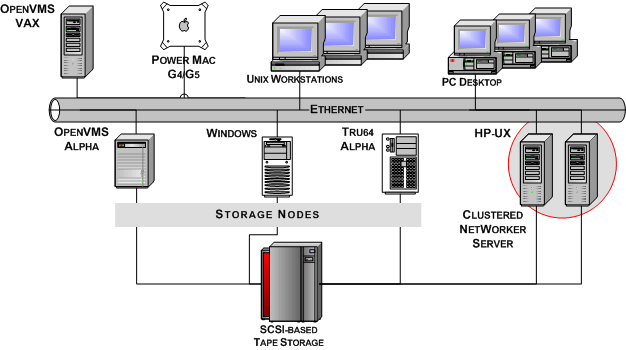
Figure 1: A Typical NetWorker Environment, with SCSI-Based Library Sharing
A typical
NetWorker environment consists of a NetWorker Server, one or more Storage
Nodes, and multiple LAN clients and associated tape libraries and/or standalone
drives.[1] The
NetWorker Server controls and directs all NetWorker operations, stores the
Media Database, the configuration files, and also the Client File Indexes . Both the
NetWorker Server and storage nodes can receive client backup data over LAN
connections and write that data to an available tape, or disk. A storage node
or server can also backup its own local
data.
In a SAN
environment, systems with a large amount of online data storage�such as databaseservers, file servers, and application servers�may be configured as storage
nodes, allowing them to backup their data directly to SAN-attached backup
hardware. SAN configurations can dramatically improve utilization of tape
resources.
On the
NetWorker Server, the Media Database contains information such as which savesets are stored on which tapes, and
when those savesets will expire. It also manages
where those tapes currently reside, and when
they are available to be recycled, or over-written. The Client File Index (CFI)
contains information about each file that was backed up in each saveset. A browse period can be set separately on each saveset so that individual file data can
be retired whilst preserving the knowledge of the saveset. Without this capability, the CFI could
become a backup issue in its own right, as it would continue to grow as long as
data is kept.
The
NetWorker server also performs bootstrap backups of itself so that, in the event of a
catastrophic failure, the NetWorker server can be completely restored with no loss of
data.
|
 |
 |
|
 |
 |
A NetWorker OpenVMS client normally operates under the
control of a NetWorker Server in accordance with guidelines and schedules
established by an administrator. An administrator can schedule backup and
archival operations using an administrative graphical interface. Users on a client system can initiate
backup and recover actions as necessary, using a separate graphical interface or
through a command line interface (CLI). For instance, if an important file
needs to be recovered from backup, that action can be initiated from the client
without administrator intervention, providing the user has privilege to access those files. Likewise, files that are important to the user can be backed up manually without
waiting for regularly scheduled backups to occur. The ability to do this is a
privilege provided, by default, by the NetWorker Administrator. However, this
privilege can be removed giving the NetWorker administrator complete control
over when backups occur.
Figure 2: NetWorker for OpenVMS Restore Interface Showing Very Long File Names from an ODS-5 Volume
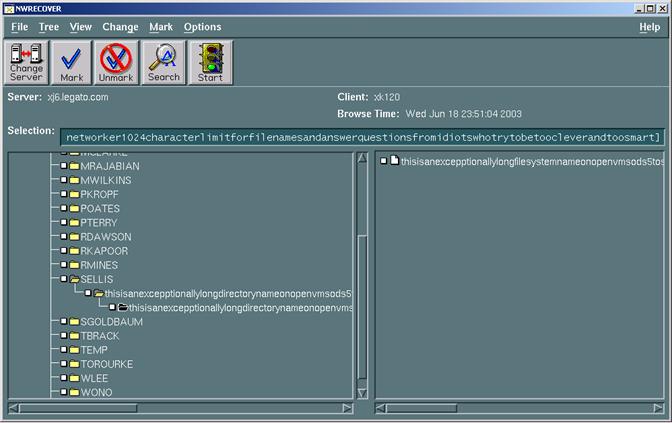
The
NetWorker Client for OpenVMS also includes customisations that allow the software to backup files
with all the important options associated with the OpenVMS BACKUP command, such as the ability
to backup open files, recording the backup date, various options for handling
file aliases, etc. (See the later section entitled NetWorker Equivalents to OpenVMS backup Functions for more information.)
To improve
backup speed, the NetWorker Client for OpenVMS is multi-threaded to enable several backup operations to occur in
parallel. Optionally, client side compression can be used to reduce LAN traffic.
The file
system support is essentially the same as the native OpenVMS BACKUP utility. Data can be backed
up and restored to and from ODS2, and ODS-5 volumes, and even between the file
systems, where the file system rules allow.
The
NetWorker Client for OpenVMS also includes the ability to perform a point in time restore. You do
not have to worry about which tapes need to be restored in which order. Provide
NetWorker with the date & time that you wish to restore the system to, and
NetWorker will take care of it all for you.
|
 |
 |
|
 |
 |
The
NetWorker Storage Node for OpenVMS software allows an OpenVMS system to take on all the functions
of a NetWorker storage node including receiving data from network clients and
backing up local information direct to a storage device. Because of the storage capacity of many
Alpha Servers running OpenVMS, backing up data locally, or to a SAN attached device is often the best
solution.
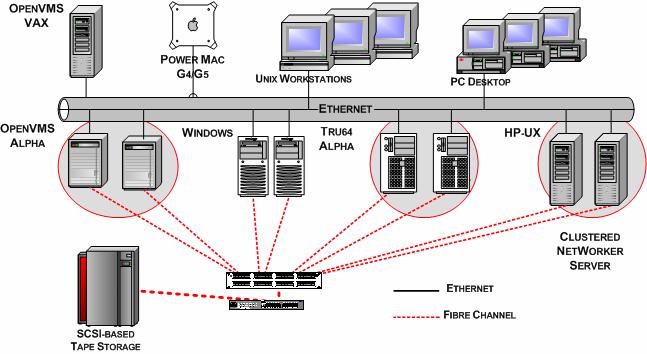
Figure 3: Sharing tape resources on a SAN with DDS. Tape devices within a shared library are not allocated to an individual server. The NetWorker Server and each Storage
Node can utilise any available tape device.
An OpenVMS storage node has the backup,
archival, and restore capabilities of an OpenVMS client as discussed in the previous section, plus the ability to direct
data to direct-attached or SAN-attached storage devices. All OpenVMS SCSI and FC tape devices are
supported using standard OpenVMS naming conventions, as well as OpenVMS File Systems for Disk-to-Disk
backup.
An OpenVMS storage node has all the
capabilities of any NetWorker V6 storage node including Dynamic Drive Sharing
(DDS) (when used with a NetWorker Server running version 6.1 or later), staging, and
cloning. DDS allows individual tape drives, within a tape library, connected to
a fibre channel SAN to be dynamically shared between multiple storage nodes of
differing operating systems and a NetWorker Server. A system initiating a
backup is allocated a drive only for the time it takes for its backup activity
to complete. Upon completion, the tape is unloaded, and the drive is made
available for use by other hosts.
The use of SAN-based backup storage allows storage to
be centralised for better protection and much more efficiently managed. For instance,
a single large capacity tape library can take the place of many smaller
direct-attached libraries, substantially decreasing complexity and associated
management costs, while increasing the level of protection for critical data.
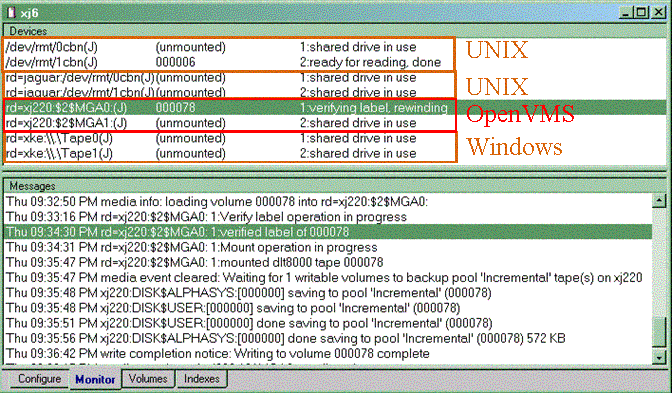
Figure 4: An actual backup of an OpenVMS system being performed to DLT8000 drives that are shared with UNIX and Windows systems.
Storage
nodes also have the option of staging backup data to disk to dramatically
increase backup speed. Data thus stored can
be automatically transferred to tape at a later time. The recent availability of high capacity, low cost disk
backup solutions also makes permanent or semi-permanent disk storage of backup
data a possibility. The NetWorker DiskBackup option allows an unlimited number
of NetWorker clients and storage nodes to be backed up directly to disk.
NetWorker
storage nodes also have the ability to make duplicates, or clones, of complete tape volumes or individual backups. Clones are
frequently sent to offsite storage, used to transfer data to another location or are simply
retained to enhance the level of protection for important data.
|
 |
 |
|
 |
 |
Oracle 8i
saw the introduction of RMAN (Recovery MANager), which brought to Oracle Database similar on-line backup
functionality to Oracle Rdb's RMU (Rdb Management Utility). Both of these utilities support an API and, since
Rdb 7.1.2.0.0 they both support the SBT (System Backup to Tape) API V2.0.
LEGATO is the first heterogeneous vendor to support both Oracle Database and Oracle Rdb on OpenVMS using this API, via the optional
NetWorker Module for Oracle. LEGATO already enjoys a close relationship with Oracle, with NetWorker
single server being the exclusive backup
application shipping with Oracle on every UNIX, Linux, and Windows
distribution. The introduction of this optional module for NetWorker on OpenVMS extends the support of on-line
backup of all Oracle databases that support the SBT V2.0 API. These databases are Oracle 8i, 9i, 10g, and Rdb
7.1.2.1.0 and later. LEGATO has worked closely with the Rdb development team to
make sure that the Rdb implementation of the SBT API and NetWorker would work
well together, expanding upon LEGATO's extensive experience with Oracle Databases.
Whilst it is
possible to back up the files that make up a databases with the file system utilities,
there can be no guarantee of recovery if
the databases are actually on-line at the time. This means that databases must be closed so that reliable file system
backups can be taken. For many companies, this is not acceptable. Both RMAN and
RMU enable online backups of databases. The NetWorker Module for Oracle interfaces
with the SBT API and provides a conduit for data to be written to backup
devices by NetWorker, bringing all the advantages of NetWorker whilst
maintaining a fully supported solution for Oracle Database and Oracle Rdb that is familiar to
the DBA's. Indeed, the DBA's continue to use RMAN and RMU just as they do today.
Backups can
be initiated by the server, or the client via a script or command line. With server initiated backups, the script
is called by the server. Many of these scripts already exist today and take very
little modification to work with NetWorker. For Rdb, one need only add the
/LIBRARIAN qualifier in RMU backup and then define a single logical name to
identify NetWorker as the custodian of the backup data. It is that simple.
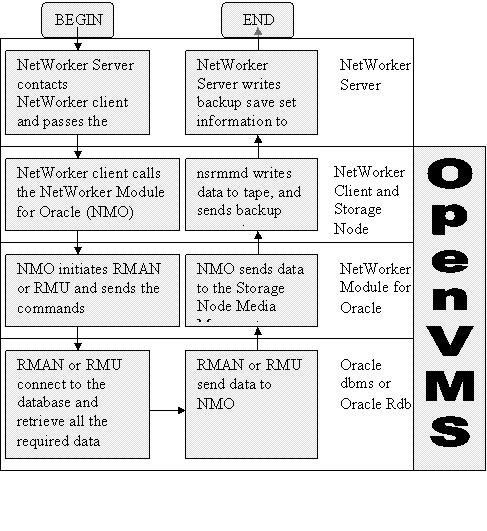
Figure 5: Flowchart of data flow and processes involved in a database backup.
|
 |
 |
|
 |
 |
OpenVMS includes a backup utility as part of the Operating System. It has
special features to deal with the specifics of the OpenVMS File System, some of the
capabilities are used by default; others are enabled by NetWorker's equivalent to a
qualifier, called a "directive".
The
NetWorker Client for OpenVMS has the similar functionality to the OpenVMS backup utility, as well as SLS or
ABS:
- /Alias. NetWorker automatically handles RMS File aliases correctly
- /Incremental and /Image. NetWorker performs Full, Incremental, or level backups.
Level backups are not available to OpenVMS backup, but are available to users of HP's ABS. NetWorker does not
have an exact equivalent to an Image backup. However, NetWorker can backup and
restore an OpenVMS system disk.
- /Modified/Since. NetWorker can use a date/time, in OpenVMS format, to specify that files
modified since a specific date should be backed up.
- /Block Size. By default, to maximise throughput, the NetWorker Storage
Node selects the best block size for the
backup device. On OpenVMS, NetWorker is limited by OpenVMS, so the maximum block size is 63K.
- /Delete. NetWorker provides an option to the archiving
function that is equivalent to this capability.
- /Exclude. It is possible to exclude files with
NetWorker. Depending on the interface used depends on how this function is performed.
- /ignore=interlock. By default, NetWorker on OpenVMS behaves the same as OpenVMS Backup as it will not backup open
files. However, this can be enabled via a NetWorker for OpenVMS directive.
- /Ignore=nobackup. By default, NetWorker will ignore
files marked nobackup, and backup the file headers only. There is a directive
for the NetWorker client for OpenVMS to backup these files.
- /list. When a backup is performed, the list of files
backed up are stored in the on-line indexes. A report can be run against the
on-line indexes to find out what files were backed up. For a manual save, the
files are also displayed on the input screen as they are backed up.
- /record. NetWorker client for OpenVMS provides a directive to have the
record date stamped on files.
- /select. NetWorker can be directed to backup anything
from the entire system, down to an individual file. It supports OpenVMS wildcards for easy election
- /tape_expiration. NetWorker implements much of the
media management capabilities of SLS, or ABS. NetWorker can manage the on-line
file indexes, and the retention policy for tapes. It does this as two separate definitions.
- /unshelve. NetWorker co-exists with HSM for OpenVMS. By default files will remain
shelved, but it is possible to force them to be unshelved
- /verify. By default NetWorker performs in the same way
as OpenVMS backup and does not verify the
data. However, data verification can be selected as a standard part of the
product.
|
 |
 |
|
 |
 |
- Jukebox management. NetWorker knows exactly which cartridges are in which slot in a jukebox,
and automatically mounts those cartridges into free drives. It also provides
the ability to manage importing and exporting of cartridges.
- Media and File Index Database. NetWorker
stores the Media and File Index information in XDR encoded databases on the NetWorker server. NetWorker has a very powerful
command set to interrogate these databases, and to export them in varying
formats. Because the data is stored in an open format, you can even migrate these databases to systems that run a different
Operating System.
- Disaster Recovery, and High Availability. NetWorker automatically backs up these databases as part of its standard backup
cycle, and provides utilities to restore NetWorker in a Disaster Recovery
scenario. NetWorker also supports Highly Available NetWorker servers using most of the industry
standard UNIX and Windows clustering solutions, including LEGATO's own
Application Availability Manager.
|
 |
 |
|
 |
 |
OpenVMS continues to be the platform of choice for many important business
applications. It is important to note that it increasingly co-exists with many
other system platforms. Software solutions that facilitate the management and
backup of OpenVMS systems in heterogeneous environments are essential to help control IT costs,
decrease management complexity, and enable
IT departments to meet Service Level Agreements. With the NetWorker Client for OpenVMS, NetWorker Storage Node for OpenVMS, and NetWorker Oracle Module for OpenVMS, LEGATO enables the integration of
OpenVMS into a seamless enterprise backup solution so that IT
departments can continue to take advantage of the unique capabilities of OpenVMS that has made it critical to so
many businesses, without compromising the integrity of those systems.
LEGATO Software, a division of EMC
2350 West El Camino Real
Mountain View, CA 94040
USA
Tel (650) 210.7000 � (888) 853.4286
Fax (650) 210.7032
http://www.legato.com
For a complete listing of LEGATO Software offices worldwide,
please visit http://www.legato.com/offices
|

|
LEGATO and the LEGATO logo are registered trademarks, and
LEGATO NetWorker, NetWorker, Co-StandbyServer, RepliStor, SnapShotServer,
QuikStartz, AlphaStor, ClientPak, Xtender, XtenderSolutions, DiskXtender,
ApplicationXtender, ArchiveXtender, EmailXtender, and EmailXaminer are
trademarks or registered trademarks of LEGATO Software. This is a
nonexhaustive list of LEGATO trademarks, and other trademarks may be the
property of their respective owners.
Information regarding products, services
and offerings may be superseded by subsequent
documents. For the latest information
and specifications regarding LEGATO Software. and any of its offerings or services,
please contact your local sales
office or the Division Headquarters. Printed in the U.S.A.
©2004 LEGATO Software PN: W103-SC-0304
|
 |
[1]Note that only an OpenVMS 64-bit system can act as a client,
storage node and backup and restore databases, A VAX can act as a client only.
The NetWorker server is not available on OpenVMS at this time.
|