 |
» |
|
|
 |
 |
|
 |
 |
 |
Mark 'Jilly' Jilson
Proprietary Solutions Support Group
OpenVMS PCC Team
|
 |
 |
 |
 |
|
 |
 |
The OpenVMS SYSGEN utility includes parameters that a system
manager can use to increase a system's maintainability and increase application
configurability. Integrating these
parameters into system startup procedures may hasten resolution of system
problems and can increase the flexibility of application startup.
|
 |
 |
|
 |
 |
SYSGEN has four USER parameters that can be used in many
ways, as determined by the system manager.
As shown in Example 1, there are two dynamic parameters, USERD1 and
USERD2, and two non-dynamic parameters, USER3 and USER4. They all have the same defaults and limits
and are numeric parameters. None of them
can be used to store text values. These
parameters are not referenced by any other part of OpenVMS. The parameters can be maintained like any
other parameter using the MODPARAMS.DAT and the AUTOGEN command procedures. These parameters also can be set at the
SYSBOOT> prompt during a conversational boot. You can determine the current active value of
the parameter by examining the DCL lexical F$GETSYI, as shown in Example 2.
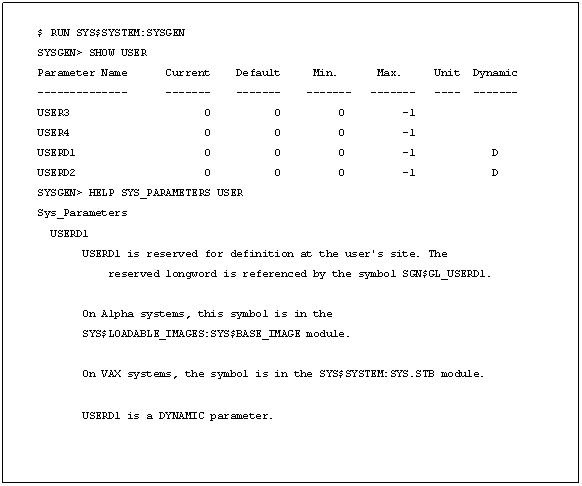
Example 1
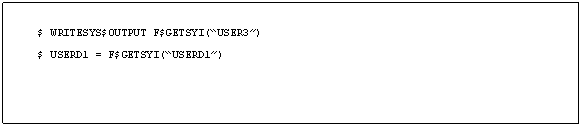
Example 2
|
 |
 |
|
 |
 |
There are times when a
system manager would like to boot a system and start up the system applications
in a non-default manner. The USER
parameters provide an excellent way to do this.
You can edit SYLOGICALS.COM to employ the USER parameters to determine
to which values the application logicals should be
set. In a large cluster this strategy allows a system manager to have one
subset of nodes act as the main application servers and another subset act as
backup servers --- or the USER parameters can be used to disable individual
parts of an application. These
parameters can also be used to enable database verification procedures before
normal application startup. The
possibilities are limited only by how much control the application startup
procedures provide.
|
 |
 |
|
 |
 |
The last -- and very
important! -- step in implementing the USER parameters
is to document how they have been employed.
The best place to document their usage in a system or a cluster is
directly in the file where they are used, whether it be
MODPARAMS.DAT, SYSTARTUP_VMS.COM, or any other command procedure. You should also print and keep a hardcopy
document with other system documentation such as boot profiles and system
configuration profiles.
|
 |
|