 |
» |
|
|
 |
 |
|
 |
 |
What I did for the Florida Democratic Party was grind out web
applications. At the state and local
level of political parties, cost is everything and in the UNIX environment, the
free software movement provides most generously. When I arrived, the principal web development
tools were MySQL and PHP, which were
used to deploy content from an Apache web server
running on FreeBSD.
MySQL is an SQL compliant database that is capable of
scaling smoothly from very small to very large data stores, and that supports
transactions, queries over the net, and so forth. It's free, very well supported, and performs
well. We used it in every web
application deployed during my time with the FDP.
PHP (Personal Home Page) is yet another "swiss
army knife" language for developing web pages. PHP version 4 is a 3rd generation programming
language with object oriented extensions allowing inheritance, polymorphism,
and introspection. PHP also has an
extension interface and extensions (dynamically linked libraries) to the
language have been written for everything from graphics to data base
interfaces. The FDP used PHP 4. Since the election, PHP 5 has been released
with significantly improved object-oriented capabilities. All the work discussed here is implemented in
PHP 4 and easily ported to PHP 5.
A full discussion of Apache and FreeBSD is beyond the
scope of this article. However nothing
done by the FDP was specific to either Apache or FreeBSD. All that was needed was a server capable of
running PHP and a platform that allowed integration of PHP with a web server
and communication with a MySQL server.
Technically speaking, the server running Apache didn't have to be
capable of running MySQL but it was convenient that it did.
Each application at the FDP required the design of one
or more tables in the FDP primary database.
Database design wasn't all that difficult for the vast majority of
applications that were on the table, but any tool is better than no tool. MySQL is not difficult to deal with when
doing rapid, interactive database design, so initially that's what we did. Eventually we found and started using a
terrific MySQL specific database design and maintenance tool called phpMyAdmin. All the
database table examples and figures for this article were created using phpMyAdmin. If you're going to be
responsible for any aspect of MySQL database administration, phpMyAdmin is a must.
The development workstations were all Windows boxes
running Windows 2000. It is not my
favorite platform but the FDP couldn't argue with the price of the hardware
(all hardware was donated and working workstations were constructed from
whatever parts could be salvaged) and had a site license for W2K. Fortunately there are free (or at least
inexpensive) editors with language specific extensions for the Windows
environment. I downloaded Cygwin (a UNIX CLI layer for Windows) and started
using EMACS and other standard UNIX tools for development on the Windows PC I
was using.
Application Development at the FDP
The first job I tackled was fixing up an application
written by a couple of college student volunteers that did volunteer
management.
| [Present data to the user] |
| Get data from the user |
| Validate user data |
| Store/Update using MySQL |
Table 1 - Structure of Volunteer Management Application
The structure of the volunteer management application
is shown in Table 1. Each
"layer" of the application was done in an ad hoc manner. Each page of the application basically
duplicated whatever code was needed to interact with the user and the database,
perform data validation, and so forth.
An enormous amount of the code written for this application dealt with
the interface to the MySQL database.
Starting sessions, validating data, storing or or updating data, and
closing sessions were all coded explicitly.
No attempt had been made to factor out the database access details into
a separate function library or class and the quantity of the code dedicated to
dealing with the database obscured the details of the application under
development, making it a lot harder to extend.
Eventually I finished this job and moved on to the next.
|
 |
 |
|
 |
 |
The next application was for accepting donations. The details of the application aren't
important; what is important is that it would be another web-enabled database
application similar in kind, if not in detail, with the volunteer management
application.
Given what I had seen in the volunteer management
application, I wanted to come up with a more general view of the FDP's
web-enabled applications and then use that view to drive the creation of tools
that would make it easy to implement those applications. After some thought I realized that most of
the applications used regularly by the FDP could be modeled as shown in Table 2.
| [Query MySQL Database] |
| Display data to the user |
| Collect data from the user |
| Organize collected data |
| Validate collected data |
| Store/Update data in MySQL |
Table 2 - FDP Application Architecture
Overall, an application should do the following:
- If data were being changed, one or more queries would be made to the appropriate database.
- Data (if any) would be displayed to the user.
- Data would be collected from the user.
- Data would be organized in structures, making it simple for validation and eventual storing into the appropriate database tables.
- Data would be validated and any additional interactions with the user would be done to correct any errors.
- Data would be stored or updated in the MySQL database.
Given that data was being stored in a MySQL database, I
felt that the underlying data abstractions should closely model the relational
storage model (tables), making the usual sorts of queries done by the
applications easy, while not prohibiting the writing of substantially more
complex queries. Ideally, most of the
"what data needs to be read/written" from the database would be
"automagically" figured out so that the applications could say things
like "update the data" and the right things would happen.
Clearly the place to start was was with a decent data
base abstraction layer - one that hid most of the tedious details of dealing
with MySQL while not overly restricting access to MySQL's lower level
features. This problem has been solved
many times in the past and a quick session with Google turned up www.phpclasses.org, an enormously useful site if you're into
PHP programming. www.phpclasses.org is dedicated solely to the collection and
distribution of PHP class libraries. The
code distributed by www.phpclasses.org
comes from all over the world and varies in purpose from the sublime to the
ridiculous and in quality from completely professional to totally amateur. I've saved myself a lot of time and my
clients a lot of money by using things I've found from www.phpclasses.org either in whole or in part.
If you're doing any serious PHP software
development, you owe it to yourself to join www.phpclasses.org. (Yes, it is free, but donations are accepted.)
On www.phpclasses.org,
I found the DB class. DB provided an object-oriented interface to
MySQL. This solved my initial requirement for something a little higher level than the PHP interface to
MySQL. It did not matter that the only
database supported was MySQL. The FDP
had standardized on a Linux, Apache, MySQL, PHP
(aka "LAMP" - or LAMP-like, since the platform was actually
FreeBSD) environment, so portability was not of immediate concern. One of the reasons that I chose the DB class
was that, if necessary, the DB could easily be ported to support other or
additional databases.
This solved the problem of the tedium of accessing the
database but it didn't address the problem of a general database table-oriented
data collection that could easily interact with any database.
To solve this problem, I designed and wrote the SQLData
class. This class evolved over time, but
it was designed to:
- Associate an instance of the class with a specific table in a database.
- Be organized so that data to be stored to or fetched from the database can be manipulated by the name of the field.
- Keep track of the state of data in the instance so that minimal updates can be automatically performed.
- Provide iterators so that loops processing entire tables can be easily written.
- Provide hooks for structuring data as arrays or objects, and potentially arrays or objects stored in other tables
After we did the design of the table for the donations application, I dove
into the coding process. The table design for the donations application is
shown in Figure 1. As you can
see, it is straightforward, with much of the complexity resulting from the
eCommerce interface rather than anything fundamental in the nature of the
problem of donating money.
Obviously enough, for every field defined in the table,
you need a way to access, modify, and store the field's data. Even using SQLData, I had a lot of work to
do. Each field needed a read/modify interface
(plus additional ones that came in handy once I got into the details of
actually doing the work, like controlling the "dirty" state of
fields). This was a lot of typing, and
it was error-prone too. Much of the work
was largely "cut and paste," but if that's all a human is doing, then
maybe it is possible to get a computer to do it.
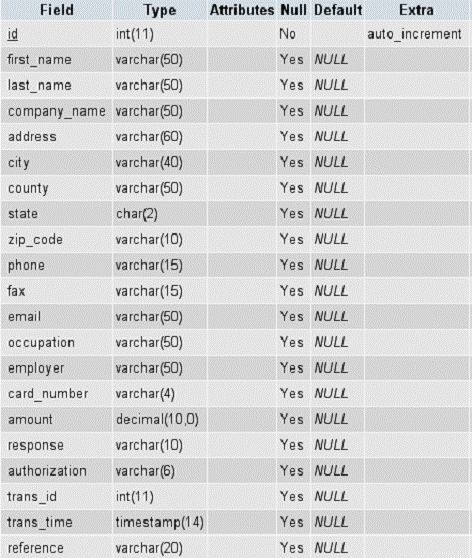
Figure 1 - Donations Table Design
One of the greatest things about the architecture of
SQL databases is that the metadata (the data describing the database and its
content), is stored in an SQL database.
Simple queries with results like those shown in Figure 2 make it easy
to introspect (literally "look at oneself") the tables in the database and the
contents of those tables. Given that the
metadata is available to programs in general and to PHP in particular, it is
relatively easy to write programs to process database table structures in a
very general fashion. Table names,
fields within tables, data types of fields, use of fields as keys, and so forth
are all available for processing.
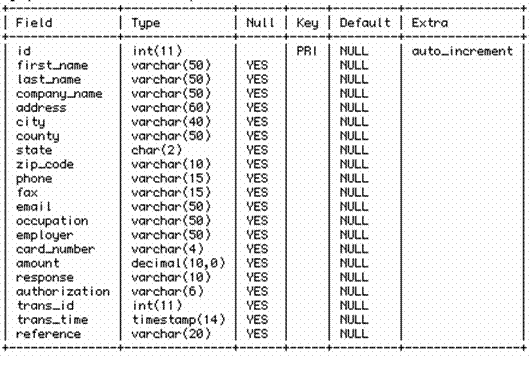
Figure 2 - Table Description Query
Once I realized that this data was available, I quickly designed and wrote
a simple PHP program to generate classes from the metadata of a MySQL
table. A day later, I had a program,
buildClass.php, which reads the metadata of a MySQL table in a database and
emits a class derived from SQLData that provides the framework for manipulating
data within a single table of a database.
Example 1 is a partial listing of the generated class included
here for discussion of the generated classes.
<?php
//
// Class: Example
// Table: example
// Database: APG
//
// Generated by buildClass.php, written by Dick Munroe (munroe@csworks.com)
//
include_once("SQLData/class.SQLData.php") ; // (1)
include_once("SDD/class.SDD.php") ;
class Example extends SQLData // (2)
{
//
// Private (or constant) varibles.
//
var $m__tableName = 'example' ; // (3)
//
// Constructor
//
function Example($_dataBase, //(4)
$_host="localhost",
$_login="",
$_password="")
{
$this->SQLData($this->m__tableName, $_dataBase, $_host, $_login, $_password) ;
}
//
// Accessor Functions
//
function setId($theValue) // (5)
{
$this->set('id', $theValue) ;
}
function getId() // (6)
{
return $this->get('id') ;
}
function initId($theValue) // (7)
{
$this->init('id', $theValue) ;
}
function un_setId() // (8)
{
$this->un_set('id') ;
}
function is_setId() // (9)
{
return $this->is_set('id') ;
}
//
// Default update selector
//
function needUpdateSelector() // (10)
{
if (($this->is_setId()))
return "where `id` = '" . $this->escape_string($this->getId()) .
"'" ;
trigger_error("Internal Logic Error: No key data present",
E_USER_ERROR) ;
}
//
// Insert function
//
function insert() // (11)
{
$theReturnValue = parent::insert() ;
if ($theReturnValue)
{
$this->initId($this->fetchLastInsertId()) ;
}
return $theReturnValue ;
}
//
// Debugging Functions
//
function print_r() // (12)
{
$sdd = new SDD() ;
print($sdd->dump($this)) ;
}
}
?>
Example 1- Automatically Generated Example Class
- The various underlying components of the
application generation, in particular the SQLData class from which all specific
table classes are derived and the Structured Data Dumper class which is
used. To make the code generated by the
programs referred to here, SQLData and SDD must be installed in your PHP
include path. See the PHP documentation
for details.
- Every table specific class is derived from
SQLData, a class supporting generic table data storage and updating. Essentially, the table specific classes are
convenience classes to make dealing with specific tables easier. Note that the first character of the table
name is upper cased to make the class name.
- This provides the binding between this class and
the underlying MySQL table.
- The constructor for the table-specific
class. Since the table name is wired
into the class, the remainder of the MySQL database access information must be
provided when the class is instantiated.
No data oriented constructors are provided, as most of the
table-specific class data initialization occurs either as a side effect of
accessing the table through the underlying SQLData interfaces or from interactions
with a user through web forms.
- set* member functions set the named field to a
value and note that the value is now "dirty" and should be flushed to
the database when the next update or insert operation is issued. A set* member function will be created for
each field in the table metadata.
- get* member functions get the named field value
and return it to the caller. A get*
member function will be created for each field in the table metadata.
- init* member functions are the same as set*
functions but the data is not set as "dirty" and will not be flushed
to the database when the next update or insert operation is issued. An init* member function will be created for
each field in the table metadata.
- un_set* member functions delete data for a field
from the underlying SQLData class. Once
deleted, the field data is no longer considered in insert or update
operations. An un_set* member function
will be created for each field in the table metadata.
- is_set* member functions are predicates
returning true if the field has data in the underlying SQLData class. Data is stored for a field using either the
set* or init* member functions. An
is_set* member function will be created for each field in the table metadata.
- The insert and update member functions (available using SQLData) both take an
optional selector to indicate which record in the table should be
modified. For properly designed tables
with keys, it is generally possible to provide a set of default selectors,
depending on which keys in the table currently have data associated with them,
to be used when a selector is not provided.
The needUpdateSelector member function is overridden when possible to
provide the default selectors.
- For tables with indices that are auto_increment fields (see Figure 2), after an insert operation has succeeded the
auto_increment fields are updated automatically by MySQL. The insert member function is overridden as
necessary to make sure that the value of the auto_increment index is maintained
when a new row is inserted into the table.
- Last, but not least, debugging. The print_r
member function dumps the content of the object (and its base objects) in a
structured format that makes it easy (or at least possible) to see what's
happening within the table specific object.
If the execution environment is a web server, then the data is dumped in
HTML format.
This simplified the job of developing the donations
application enormously, and I began putting together the user interface that
would use the mechanically generated table class.
Data Collection and Validation
Very shortly, it became clear that the user interface
had a problem similar to that of the table classes; that is, there were one (or
more) tables for which forms had to be generated. Furthermore, the data had to be syntactically
and semantically verified, any errors correct by further interactions with the
user, and the data stored in the appropriate tables in the MySQL database. Since I had a pattern for generating
executable "stuff" from MySQL metadata, I decided to see what, if
anything could be done to generate rough drafts of the forms necessary to
collect data to be stored in the necessary table.
To keep the collected data from corrupting the tables
("garbage-in, garbage-out" applies here) the collected data would have to be
verified. I partitioned the data
verification into two distinct types:
Verification could be done in two places, the client or
the server. To improve responsiveness,
syntactic validation using JavaScript (now ECMAScript) is done at the client
(the web browser) and semantic validation at the server.
Examples of syntactic validation are:
- Zip codes must contain only digits and "-"s and can be either of Zip (01234) or Zip+4 (01234-5678) format.
- Telephone numbers have to be digits and must be 10 digits long.
- Required files must be non-blank.
Occasionally there would be one field that implied that
others would no longer be optional and this sort of thing I defined to belong
to syntactic verification.
I defined semantic validation to be "checking that data is meaningful in a given context." Examples are:
- Is the county or state name real?
- Does the city exist?
- Is the credit card number valid?
Basically, semantic verification answers the question
"does the data represent reality" in the context of the
application. In many cases, semantic
validation can be built in by restricting the input values to a particular
range, such as forcing the user to select from a list of values like country or
state names.
There were three additional pieces to be examined for automation opportunities:
- User Interface
- Syntactic Validation
- Semantic Validation
|
 |
 |
|
 |
 |
As shown in Figure
2, the table metadata has the basics, field name, data
type, size of data and whether data is required (not null). Given this information, it was easy to write
another program much like the buildClass.php program to construct a simple user
interface using HTML forms to display and capture data and to link that interface
to the client-side syntactic validation framework and to the server-side
semantic validation.
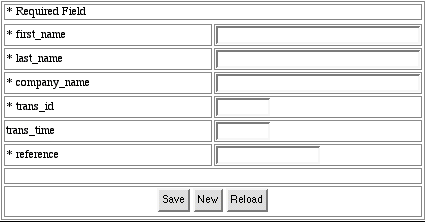
Figure 3 - Generated User Interface
Figure 3 has been edited for space reasons and shows part of
the user interface generated for the Example table.
It is important to remember that my goal for the FDP
was not to produce a completely polished and fully functional web application
solely from MySQL metadata. It was only
to produce something that, with not much effort, could be turned into a
"completely polished" and fully functional web application.
<link rel="stylesheet" type="text/css"
href="syntacticValidationFramework.css" /> (1)
<script type="text/javascript"
src="syntacticValidationFramework.js"></script> (1)
<script type="text/javascript"
src="form.Example.js"></script> (1)
<form name=data method=post action="process.Example.php"
onSubmit="return validate(this) ;"> (2)
<table name=dataTable id=dataTable border=1 cols=2>
<tr>
<td colspan=2>
* Required Field
</td>
</tr>
<tr id=errorRow> (3)
</tr>
<tr>
<td><span id="spanFirst_name" class="inline">*
first_name</span></td>
<td>
<input name="first_name" id="first_name" type=text size=40
maxlength=50 required="first_name is required" validate="return
validateFirst_name(what)" value=""> </td>
(4)
</tr>
<tr>
<td><span id="spanTrans_time"
class="inline">trans_time</span></td>
<td>
<input name="trans_time" id="trans_time" type=text size=10
maxlength=10 required="" validate="return validateTrans_time(what)"
value=""> </td>
(5)
</tr>
<tr>
<td align=center colspan=2> (6)
<button name=save id=save type=submit>Save</button>
<button name=new id=new type=button
onClick="window.location.search='?action=new'">New</button>
<button name=reload id=reload type=button
onClick="window.location.search='?action=reload'">Reload</button>
</td>
</tr
</table>
</form>
Example 2 - Generated HTML
A quick look at the HTML generated by buildForm.php (Example 2) is instructive.
- These are the hooks to the "syntactic
validation framework" discussed more fully in the next section. Unless buildSyntacticValidation.php has been
run before buildForm.php the JavaScript components of the syntactic validation
will not be included.
- This is where the syntactic validation framework
is actually invoked. When a Submit
button is clicked, the onSubmit code is called.
The form is not actually submitted unless or until all syntactic errors have
been corrected. If
buildSyntacticValidation.php has not been run, the onSubmit code is omitted and
no syntactic validation will be done.
- Another hook for the syntactic validation
framework. This row is where the error
information (if any) will be displayed by the framework.
- This is a typical required form field. Validation for the field is provided by the
validation attribute. Note the required
attribute for required fields is non-null.
- This is a typical optional form field. Validation is still required (the validation
may always succeed, of course) and is done for consistency. Note that the required attribute is the null
string for optional fields.
- The action portion of the user interface. Save
causes the captured data to be (optionally) syntactically validated and sent to
the server for further processing. New clears the form and starts the data
capture process over. Reload discards any data changes and
starts the data capture process over.
|
 |
 |
|
 |
 |
The syntactic validation requires JavaScript (now known as
ECMAScript). Most modern browsers
support JavaScript so this requirement isn't all that restrictive, only leaving
out text-only browsers such as lynx
or links. It relies on the Document
Object Model (DOM), defined by the World Wide Web Consortium. Unfortunately, Microsoft's Internet Explorer
is not particularly compliant with the DOM.
It was possible to design an adequate web-browser independent framework
providing primitives to handle collection and displaying of error data,
validation of required fields, and a driver to validate a form upon submission.
Since my goal was to generate most, but not all, of a
web-enabled application automatically, the validation hooks had to be
associated with the individual fields rather than generated
monolithically. Further, not every form
would necessarily need syntactic validation.
This is handled by running (or not running)
buildSyntacticValidation.php. This
program generates the JavaScript routines to do the syntactic validation for
each field in the form. If
buildSyntacticValidation.php is not run, when the form is generated by
buildForm.php no syntactic validation will occur at the time the form is
submitted.
The syntactic validation framework is provided in a
separate JavaScript file, syntacticValidationFramework.js. Understanding the details of the DOM that
allow the framework to work is left as an exercise to the reader.
<form name=data method=post action="process.Example.php"
onSubmit="return validate(this);">
Example 3 - Syntactic Validation Hook
Example
3 shows the hook between the user interface (form) and
the syntactic validation framework. The
onSubmit action is taken when a submit button is clicked. A pointer to the form object requiring
validation is passed to the framework, along with the contents of the form used
to actually determine what validation needs to be done. If the validation framework returns false,
the form's data is not sent to the server.
<input
name="first_name" (1)
id="first_name" (2)
type=text
size=40
maxlength=50
required="first_name is required" (3)
validate="return validateFirst_name(what)" (4)
value="">
Example 4 - Field Validation Details
The Document Object Model requires all attributes of a
tag to be represented. This means that
the page designer can put anything into an arbitrarily named attribute. Each field to be validated must have an
unique id, an indication if the field is required, and a pointer to the routine
to be used to validate the field's contents.
Example
4 shows a typical input tag with the hooks for the
syntactic validation framework.
- The name of the field received by the server during semantic validation and processing.
- The unique id of the field. By convention it
is always the same as the name field.
The DOM interface is most easily used if each tag has an id by which the
field can be found.
- If the field in the database must have a value, the required field must be
non-null and must contain the message to be presented to the user should the
contents of the field be omitted.
- Invocation of the validation framework routine for the field.
function validateFirst_name(what)
{
//
// Validate first_name field value
//
if (!isRequired(what))
{
return false ;
}
return true ;
}
Example 5 - Template Validation Routine
BuildSyntacticValidation.php generates a JavaScript
routine identical in all but name for each field in the user interface. The validation framework calls the validation
routines with a pointer to the field to be validated. Each validation routine must return either
false (validation failed) or true (validation succeeded) and prepare any error
text to be displayed at the end of validation.
The current syntactic validation framework can easily
be modified to fit a variety of error reporting and interaction styles without
modification to any of the generation code.
Or something completely different can be written to meet site-specific
requirements. After all, the generating code is in the public domain.
Semantic Validation
The data hits the database in semantic validation. Assuming that the form passes syntactic
validation when the user presses the Save (Submit) button, the contents of the
form are sent in HTTP format to the server.
For the purposes of the FDP, semantic validation basically took the data
from the form and put it in the databases.
The semantic validation code is generated by
buildProcessForm.php. The semantic
validation does not happen by
default. As generated by buildProcessForm.php
data was either inserted into or updated in the database and then control
returned to the user for further work.
Any semantic validation was considered to be custom code and to be
written by hand. This is consistent with
my goal of generating most but not all of the application.
The Complete Process
At this point, we had a set of tools that allowed the
FDP applications to follow a very well defined data driven software development
process. All of these tools were either
free software, shareware, or easily developed in-house. The tools and process were:
| 1. phpMyAdmin |
Design
the database schema for the application.
Database design was frequently a group interactive event, starting on
a blackboard and quickly moving to a web browser or terminal. Only one database design only took more
than an hour from discussion to completed design.
|
| 2. buildDatabaseConf.php |
Generate
the configuration file containing the information necessary to access the
MySQL database.
|
| 3.buildClass.php
|
Create
the PHP class to make it easier to manipulate the data. All the PHP code generated by the build*
programs use the generated class.
|
| 4. buildSyntacticValidation
|
Create the individual field validation routines for the syntactic validation framework.
|
| 5. buildForm
|
Create the user interface.
|
| 6. buildProcessForm
|
Create
the PHP code to store/update data in the database.
|
| 7. Apache, FreeBSD
|
Install
the generated application on the development webserver.
|
| 8. Netscape, Internet Explorer, MySQL
|
Test the user interface/database
interaction.
|
| 9. emacs, UltraEdit, Putty, WinSCP
|
Modify the generated application to full function and
integrate with the production FDP web site.
|
Using this process, you can go from the completion of a
database design to a prototype application in a matter of minutes.
|
 |
 |
|
 |
 |
The techniques associated with automatic program
generation are well understood and widely used in many application generators
on any number of platforms. By spending
a few days writing tools, I made it much faster and easier to turn out finished
applications. Experience showed that about
80% of the finished application can be automatically generated. Finished applications, fully integrated with
the production FDP web site, are frequently produced in a day, with the vast
majority completed in less than two days.
In all likelihood, similar productivity levels can be
achieved elsewhere with site-specific versions of the tools described here.
All code developed for the
FDP discussed in this paper is available from www.phpclasses.org. You will have to join
www.phpclasses.org in order to download the code, but the
membership is free. PHP is available
from www.php.net and MySQL from www.mysql.com. These can be built and run on UNIX, Linux,
and Windows platforms. Cygwin is
available from www.cygwin.com if you want a UNIX-like
environment for your Windows PC. If
you're going to do any serious MySQL database development phpMyAdmin is a must
and can be downloaded from www.phpMyAdmin.net. All are free software.
|
 |
 |
|
 |
 |
I'd like to thank Chris
Sands, the director of IT for the Florida Democratic Party, for permission to
publish this work. Many thanks to all
the folks who supported the FDP during the 2004 campaign, lots of nights
wouldn't have been possible without the free Diet Coke and junk food. I'd also like to thank Manuel Lemos, the
creator of www.phpclasses.org. My job at the FDP would have been
substantially more difficult if his site didn't exist. Last, but definitely not least, thanks to the
many unnamed developers who have put together so much fine software and put it
into the public domain and in particular to those folks who have contributed to
PHP, MySQL, Apache, Cygwin, and FreeBSD.
Without it the work we did in Florida during the last presidential
campaign would have been impossible.
|
 |
|