 |
» |
|
|
 |
 |
|
 |
 |
H8575-A
|
 |
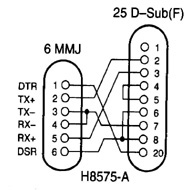 |
| Description: 25 pin D-Sub female (DB25) to MMJ, EOS/ESD,
Screws, Straight wired |
Use: (DTE) Connect 25 pin EIA232 male ports on terminals,
hosts or DECservers to other DTE devices using MMJ cabling. Provides the
required crossed connection when used with the BC16E or BN24H
cable. |
H8575-E
|
 |
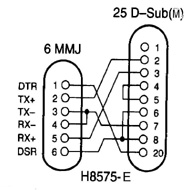 |
| Description: 25 pin D-Sub male (DB25) to MMJ,
EOS/ESD, Screws, Straight wired |
Use: (DTE) Connect 25 pin EIA232 female ports on printers
to other DTE devices using MMJ cabling. Provides the required crossed
connection when used with the BC16E or BN24H cable. |
H8585-AC
|
 |
 |
| Description: 25 pin D-Sub male (DB25) to MJ8,
EOS/ESD, Screws, Straight wired |
Use: (DCE) Connect 25 pin EIA232 male ports on
modems to MJ8 serial ports on DECserver Access Servers. Provides the
required straight through connection when used with the BN25G cable.
Suggested for line speeds greater than or equal to 9600 bps. Note: Not for
connection to public networks in Sweden, Germany or
Japan. |
H8585-AB
|
 |
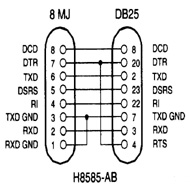 |
| Description: 25 pin D-Sub male (DB25) to MJ8,
EOS/ESD, Screws, Straight wired |
Use: (DCE) Connect 25 pin EIA232 male ports
on modems to MJ8 serial ports on DECserver Access Servers. Provides the
required straight through connection when used with the BN25G cable.
Suggested for line speeds less than 9600 bps. Note: Not for connection to
public networks in Sweden, Germany or Japan. |
H8575-D
|
 |
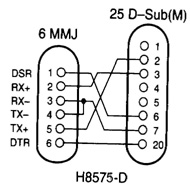 |
| Description: 25 pin D-Sub male (DB25) to MMJ,
EOS/ESD, Screws, Crossover wired. |
Use: (DCE) Connect 25 pin EIA232 female ports
on modems to DTE devices using MMJ cabling. Provides the required straight
through connection when used with the BC16E cable. |
H8585-AA
|
 |
 |
| Description: 9 pin D-Sub female (DB9) to MJ8,
EOS/ESD, Screws, Crossover wired. |
Use: (DTE) Connect 9 pin EIA232 male ports on
PCs to MJ8 serial ports on DECserver Access Servers or MJ8 set up ports on
DEChub products. Provides the required crossed connection when used with
the BN25G cable. |
H8571-J
|
 |
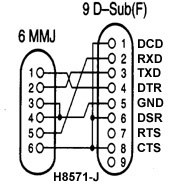
Corrected 2/6/98 |
| Description: 9 pin D-Sub female (DB9) to MMJ,
Screws, Straight wired. |
Use: Connect 9 pin EIA232 male ports on PCs
to other DTE devices using MMJ cabling. Provides the required crossed
connection when used with the BC16E or BN24H cable. |
H8572-00 Cable
Coupler
|
 |
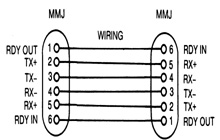 |
| Description: Back to back MMJs, Crossover wired. |
Use: Joins two BC16E terminal/printer interconnect
cables. |
H8571-C Cable Adapter
|
 |
 |
| Description: 25 pin D-Sub male (DB25) to MMJ,
EOS/ESD, Stand offs, Crossover wired. |
Use: Attaches existing EIA232 DB25(F) cable to
adapt to MMJ cabling. Provides the required straight through connection
when used with the BC16E or BN24H cable. |
H8571-F Cable Adapter
|
 |
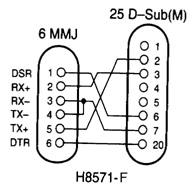 |
|
Description: 25 pin D-Sub male (DB25) to MMJ, Stand offs,
Crossover wired.
This adapter was never sold, but was included with DIGITAL terminals
and printers. This is a reduced cost equivalent to the H8571-C. |
Use: Attaches existing EIA232 DB25(F) cable to
adapt to MMJ cabling. Provides the required straight through connection
when used with the BC16E or BN24H cable. |
|
 |
 |
|
 |
 |
BC16E
|

Modified Modular Plugs (MMP) - Crossover wired - 6 Conductors
|
|
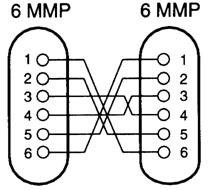 |
BN24H
|

Modified Modular Plug (MMP) to 8 Wire Modular Plug (MP8) -
Crossover wired UTP - 6 Conductors |
|
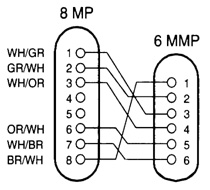 |
BN25G
|

8 Wire Modular Plugs (MP8) - Straight wired UTP Category 5 -
8
Conductors |
|
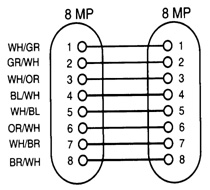 |
|
 |
 |
|
 |
 |
DCE = Data Communications Equipment (modems)
DTE = Data Terminal Equipment (hosts, printers, terminals)
EOS = Electrical Overstress Protection
ESD = Electrical Static Discharge Protection
MMJ = Modifed Modular Jack
MJ8 = 8 Wire Modular Jack (RJ45)
UTP = Unshielded Twisted Pair
|
 |
|